What is Zendesk?
Zendesk is a customer service software company that provides a cloud-based customer support platform. This platform enables businesses to manage customer interactions across phone, chat, email, social media, and any other channel you can imagine, all in one place.How it works
Link your Fillout form to Zendesk
Open the form you want to 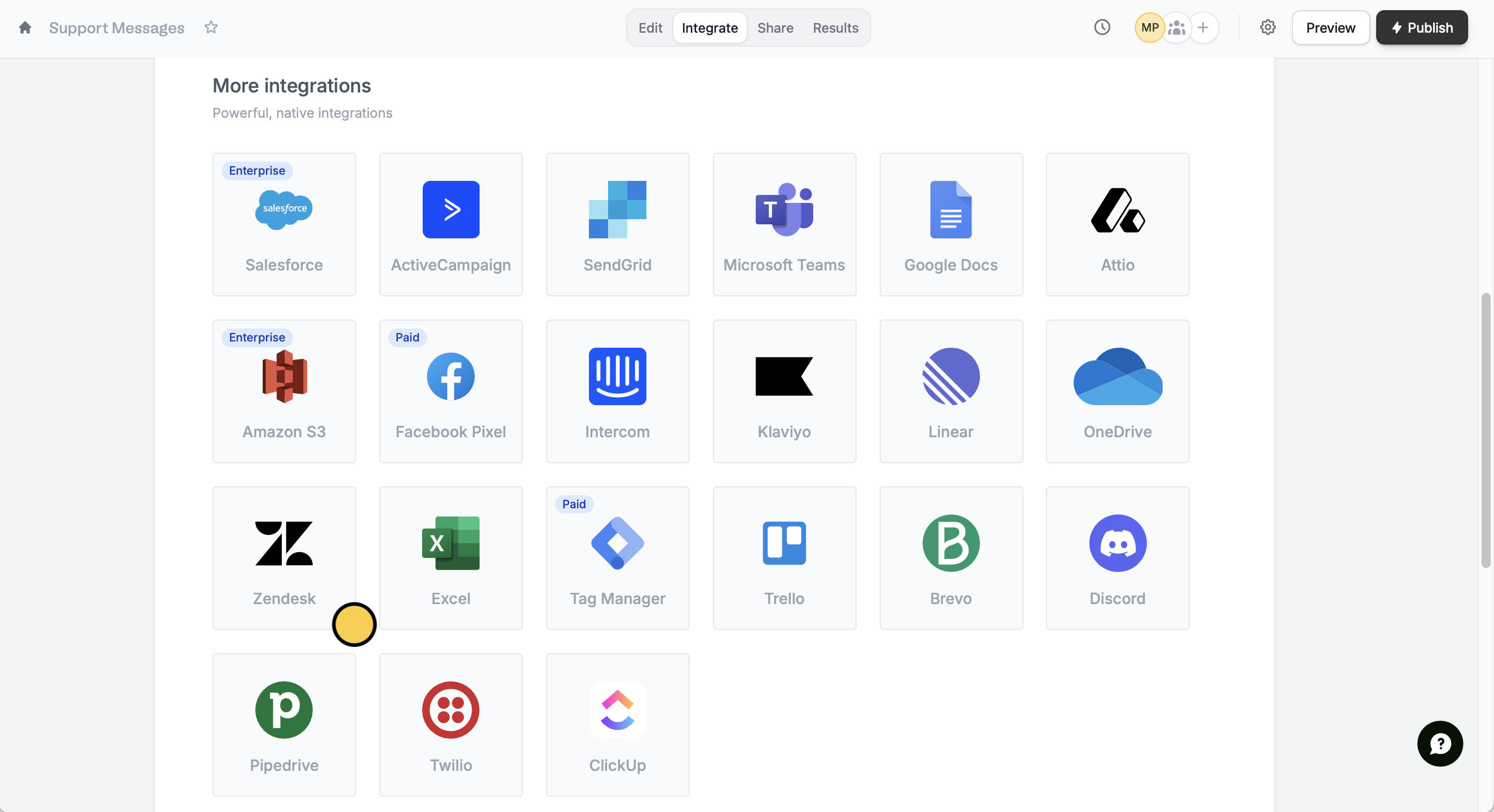
Integrate with Zendesk.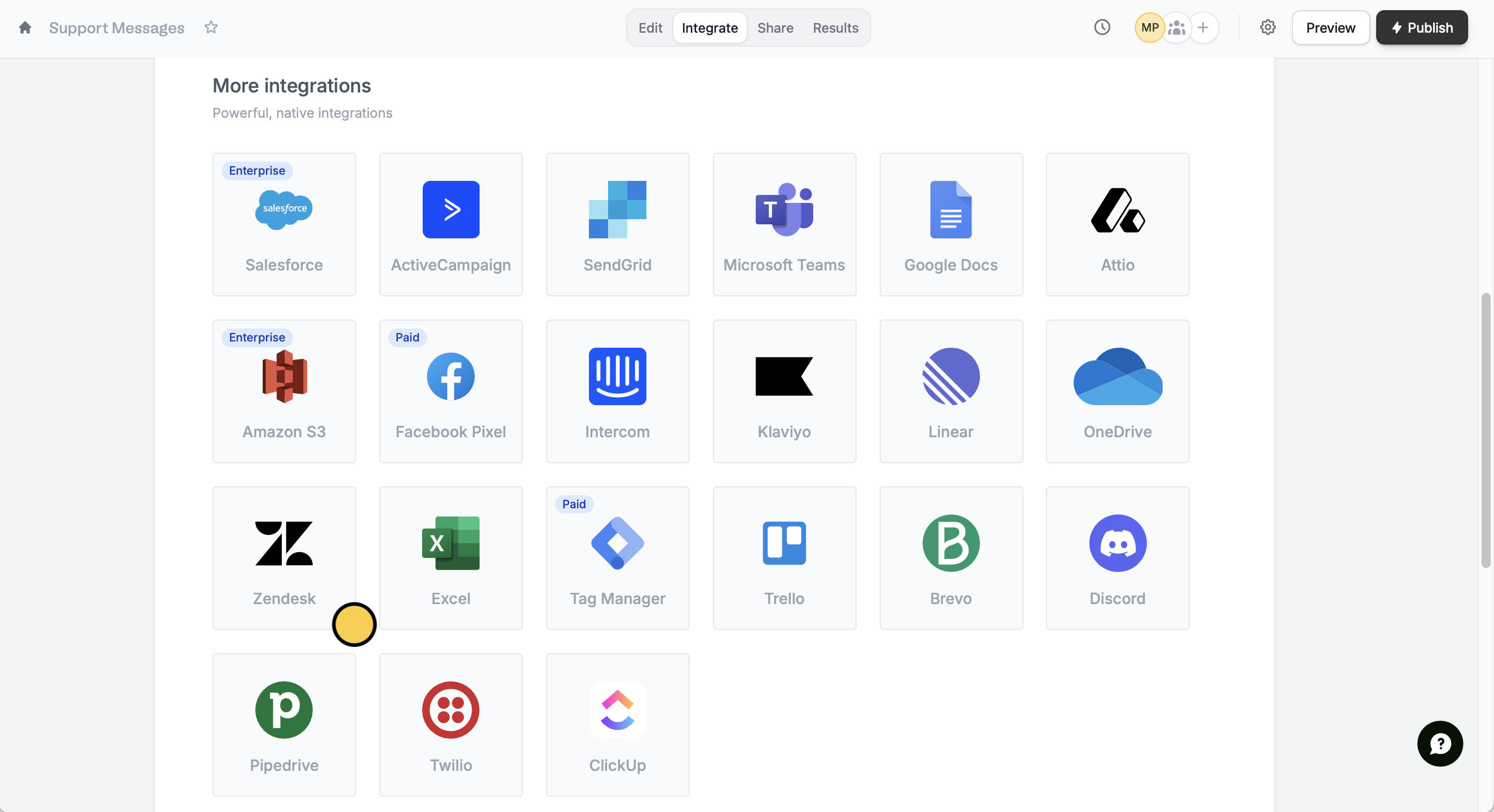
Map your form fields
Match the fields in your Fillout form to the corresponding fields in Zendesk for the new message. Make sure to include the contact’s email, name, subject, and the ticket description.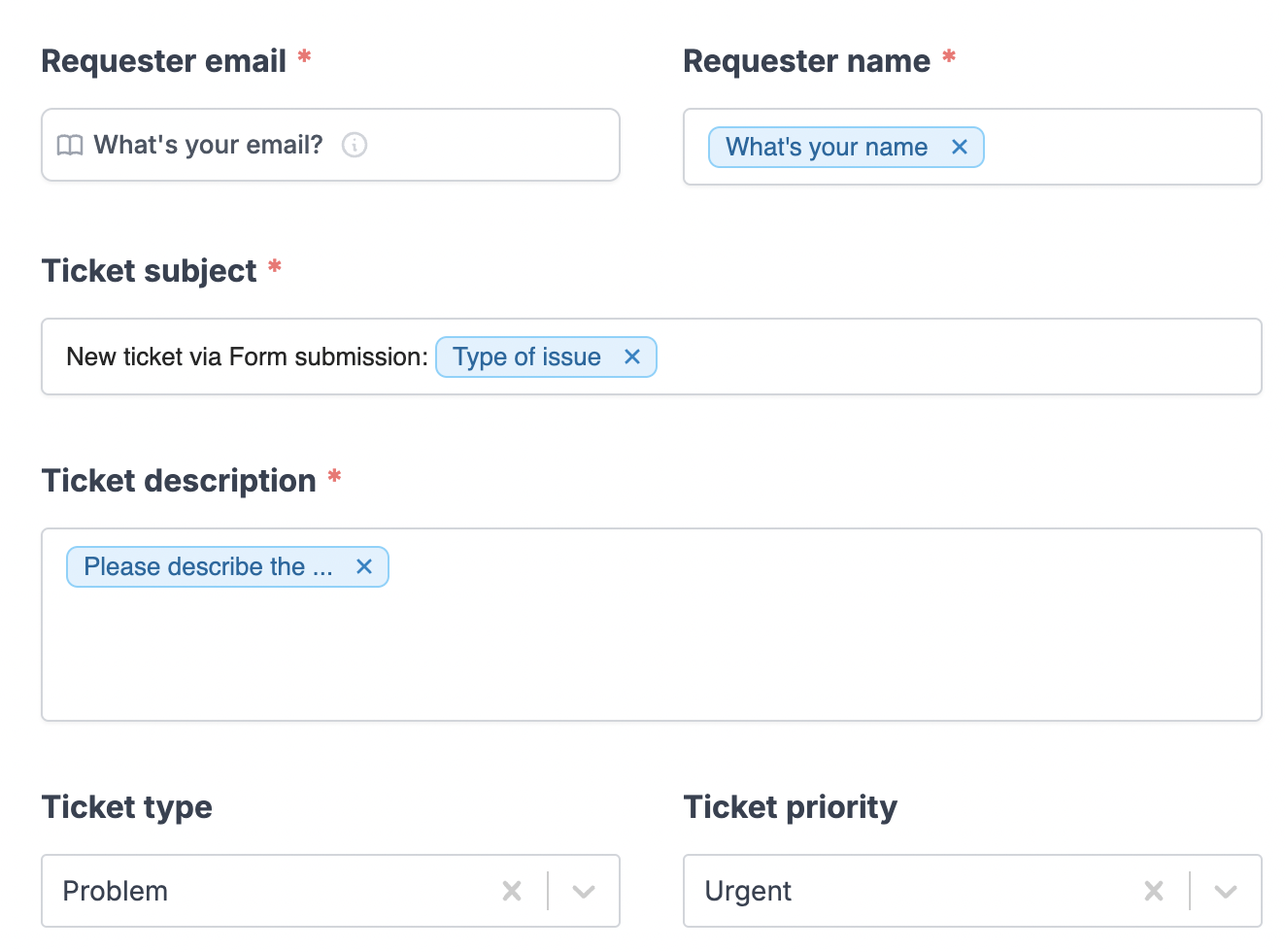
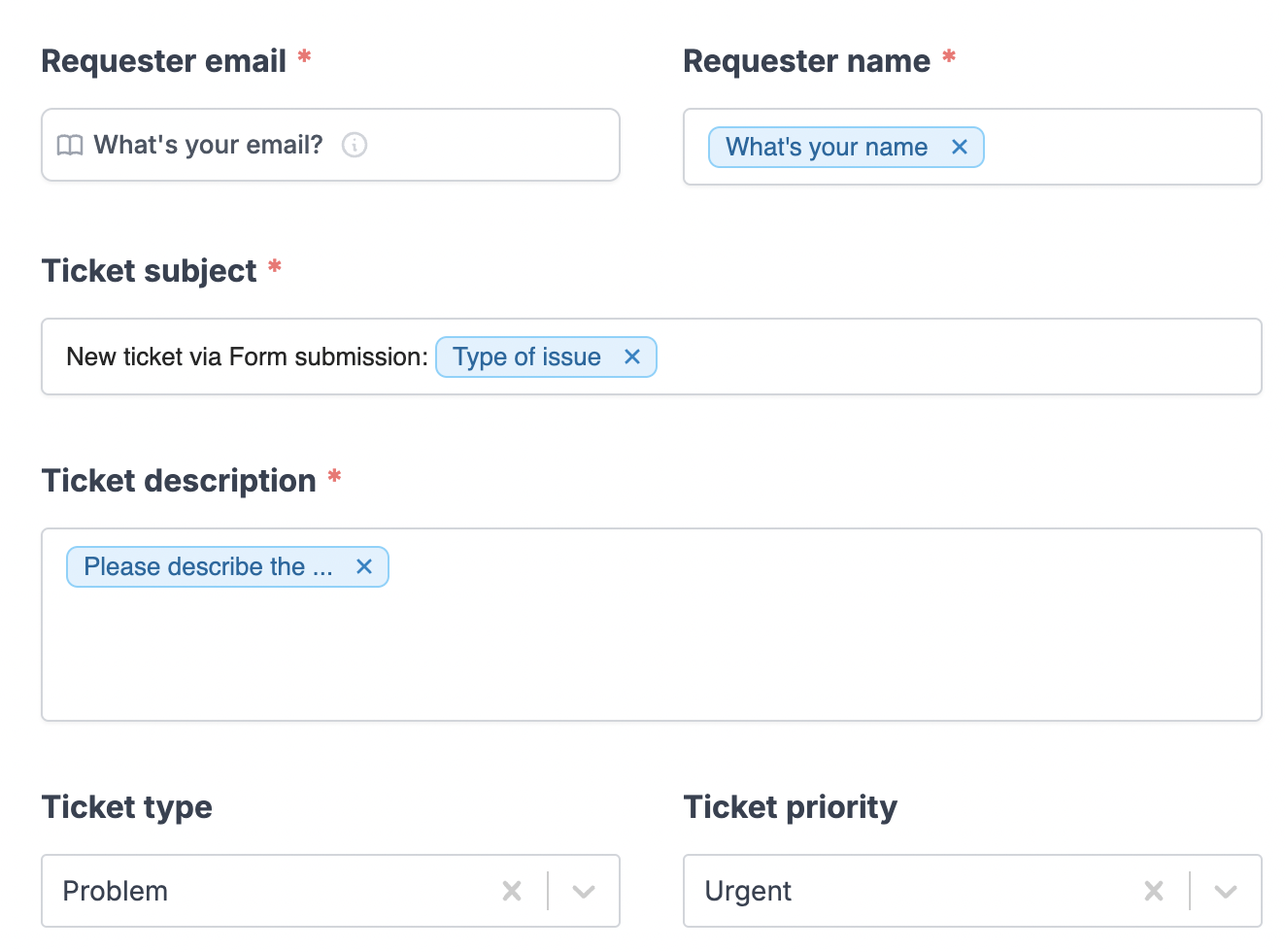
Specify a condition
You can run your integration only when a specific condition is met. Check out this guide.Related articles
Integration logic
Perform an integration only when a certain condition is met.
Manage contacts on ActiveCampaign
Add and update contacts with a form.
Turn requests into Intercom tickets
Create new tickets and leads from a form.

