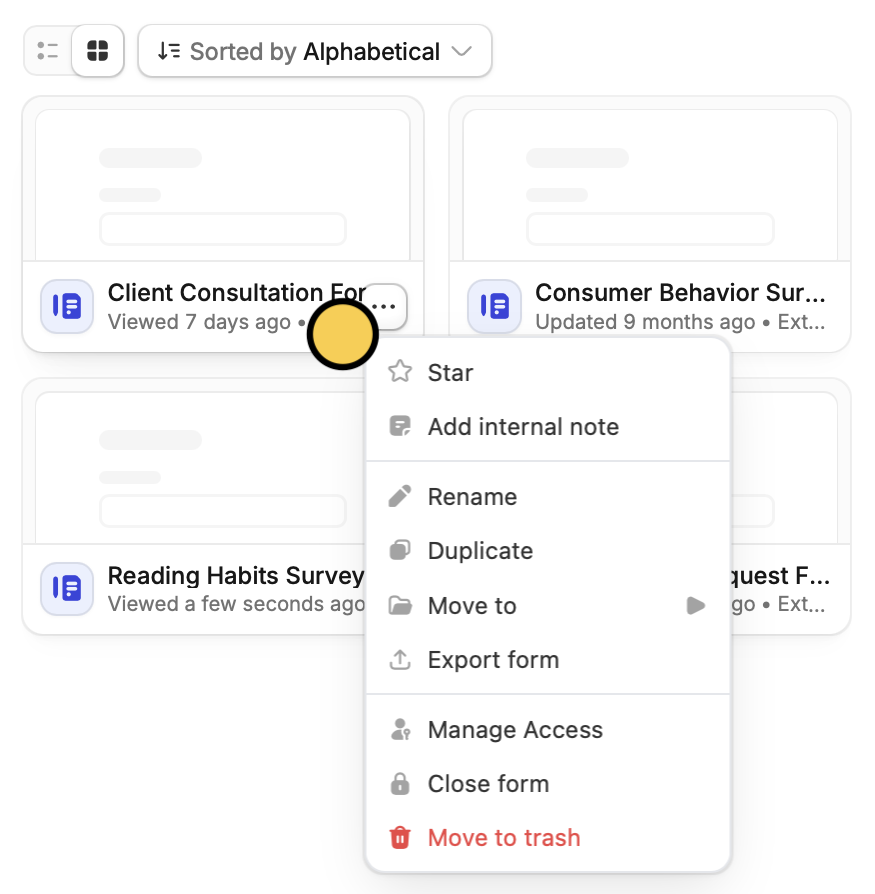Overview
Duplicating an entire form can be useful if you want to keep all of your fields and just make a few adjustments, or make a new version of your form without updating the old one.How to duplicate a form
From your dashboard, hover over the form you want to duplicate and click toDuplicate.