All Integrations
Send email notifications with SendGrid
Notify respondents after they submit your Fillout form with customizable emails that can include dynamic data. Add or update their existing contact information.
What SendGrid is
SendGrid is a service that helps websites and apps send emails to their users. It is handy for businesses and developers who want a reliable way to send emails, like signup confirmations or newsletters, to their users.How it works
1
Link your Fillout form to SendGrid
Open your form. Go to Integrate and click 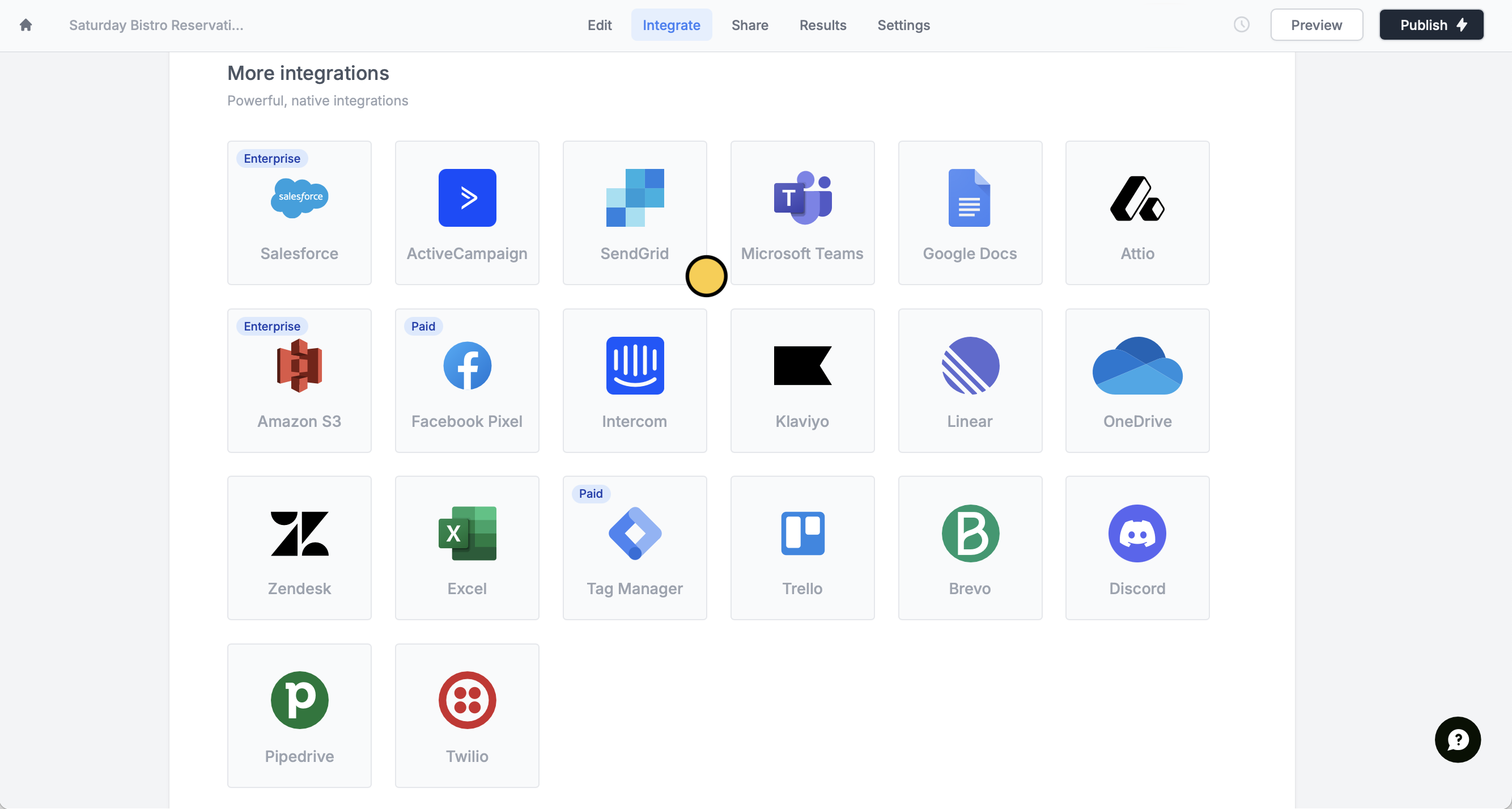 Enter your API Key in Fillout. You can find this in the Settings section of your SendGrid dashboard.
Enter your API Key in Fillout. You can find this in the Settings section of your SendGrid dashboard. 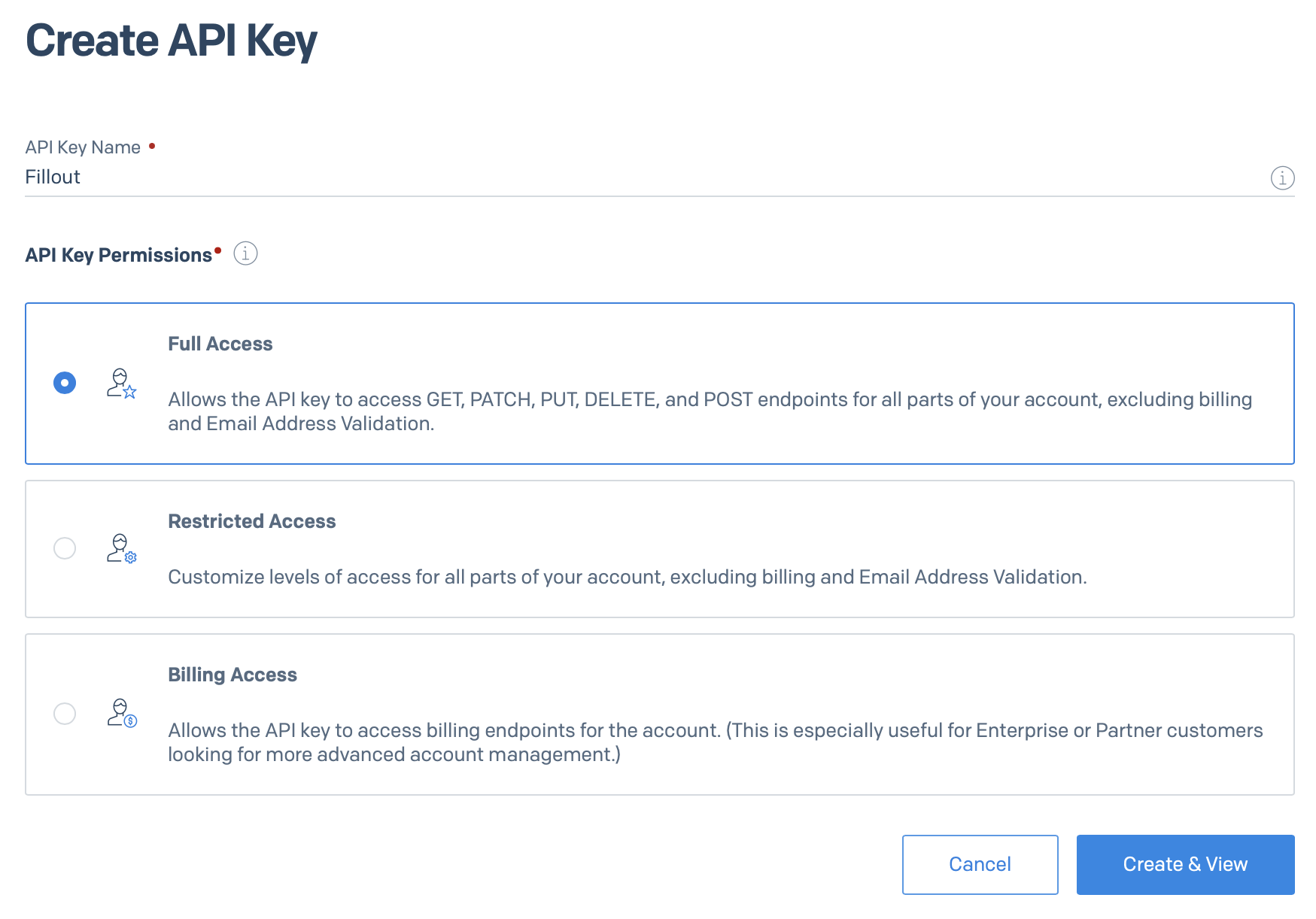
SendGrid.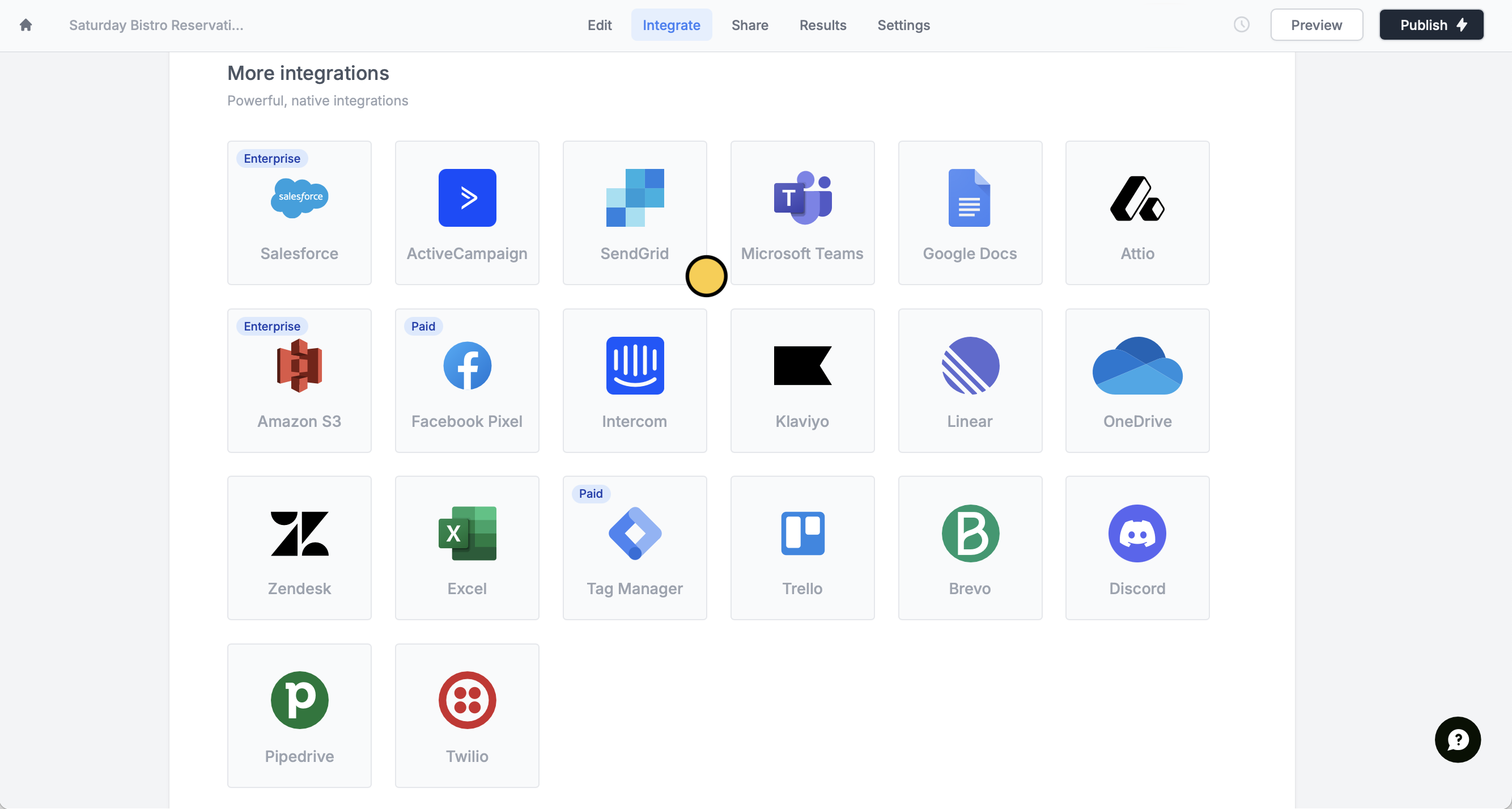
Create API Key on the upper right corner. Enter a name, then go with the default Full Access permission.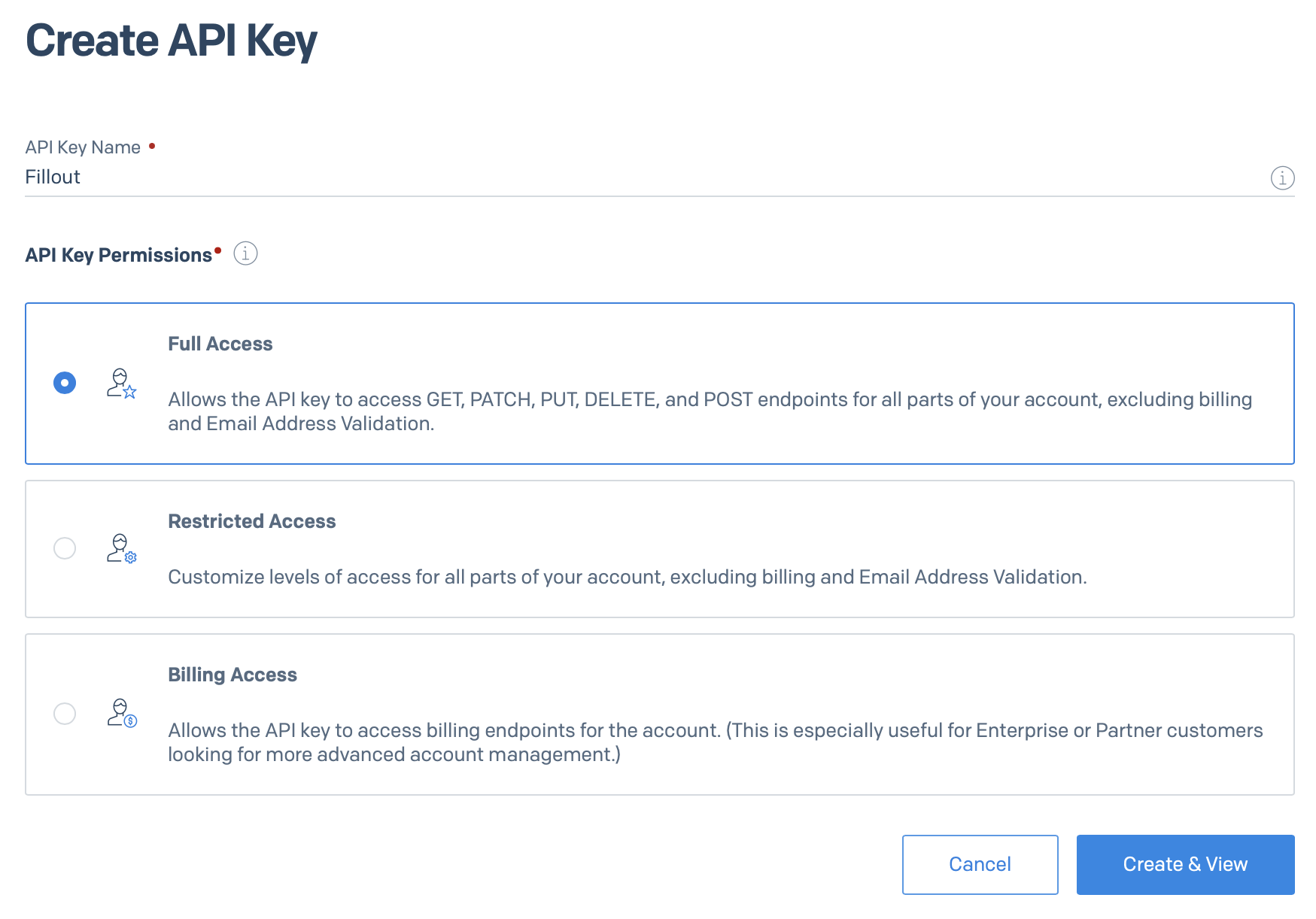
2
Choose a template
If you don’t have a template in SendGrid yet, select  Click
Click
Email API on the left-hand panel followed by Dynamic Templates.
Add Version and start with a blank template or choose a SendGrid Email Design. Customize your email template as you see fit.3
Map your form fields on Fillout
Match the fields in your Fillout form to the corresponding fields in your SendGrid contacts. For example, link the email address to its respective field. Then, fill out the Sender identity section.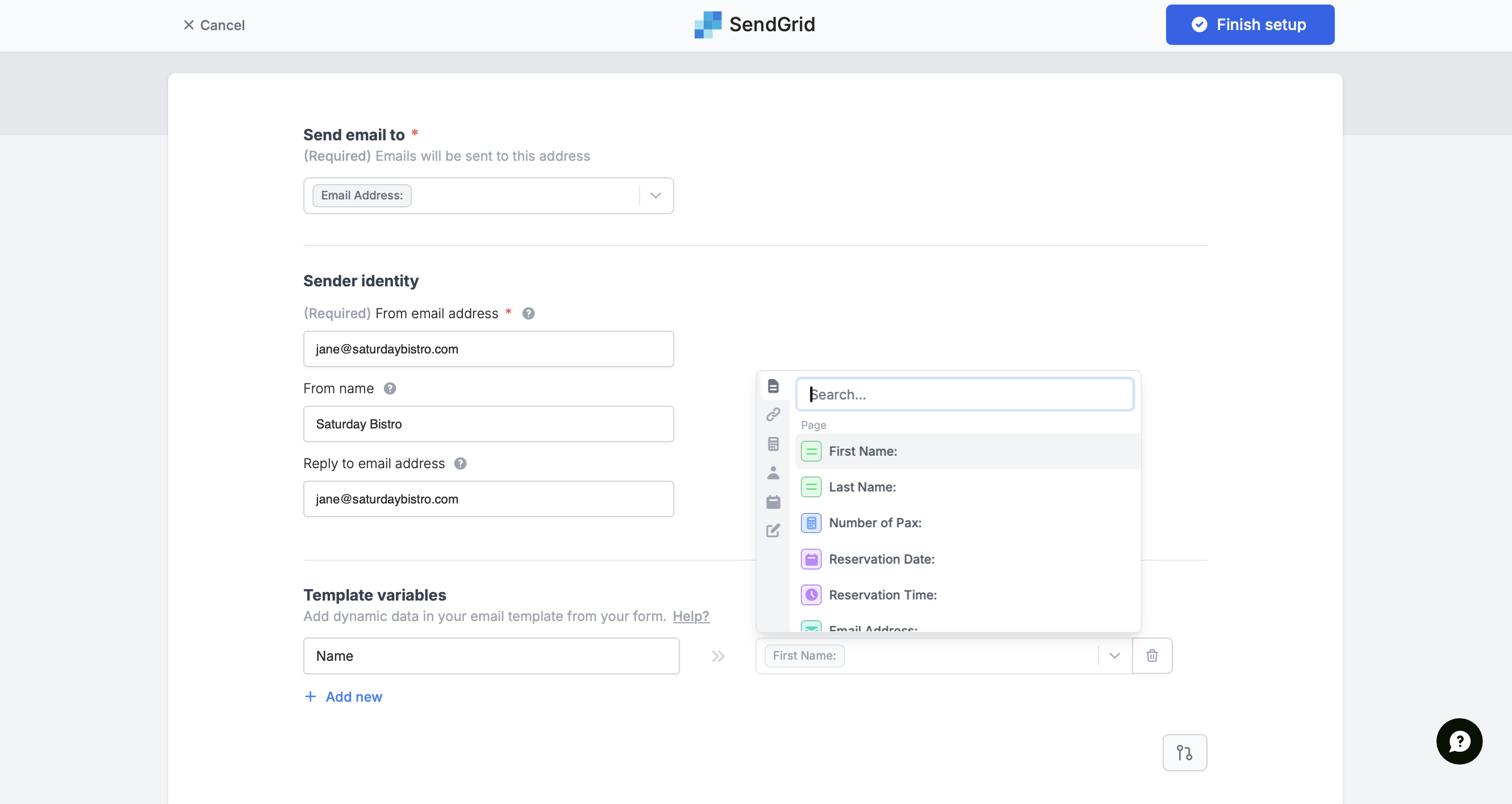 You can personalize emails, by inserting dynamic data under Template variables. For example, we want the name to change depending on the customer’s name. Once everything is set, click
You can personalize emails, by inserting dynamic data under Template variables. For example, we want the name to change depending on the customer’s name. Once everything is set, click
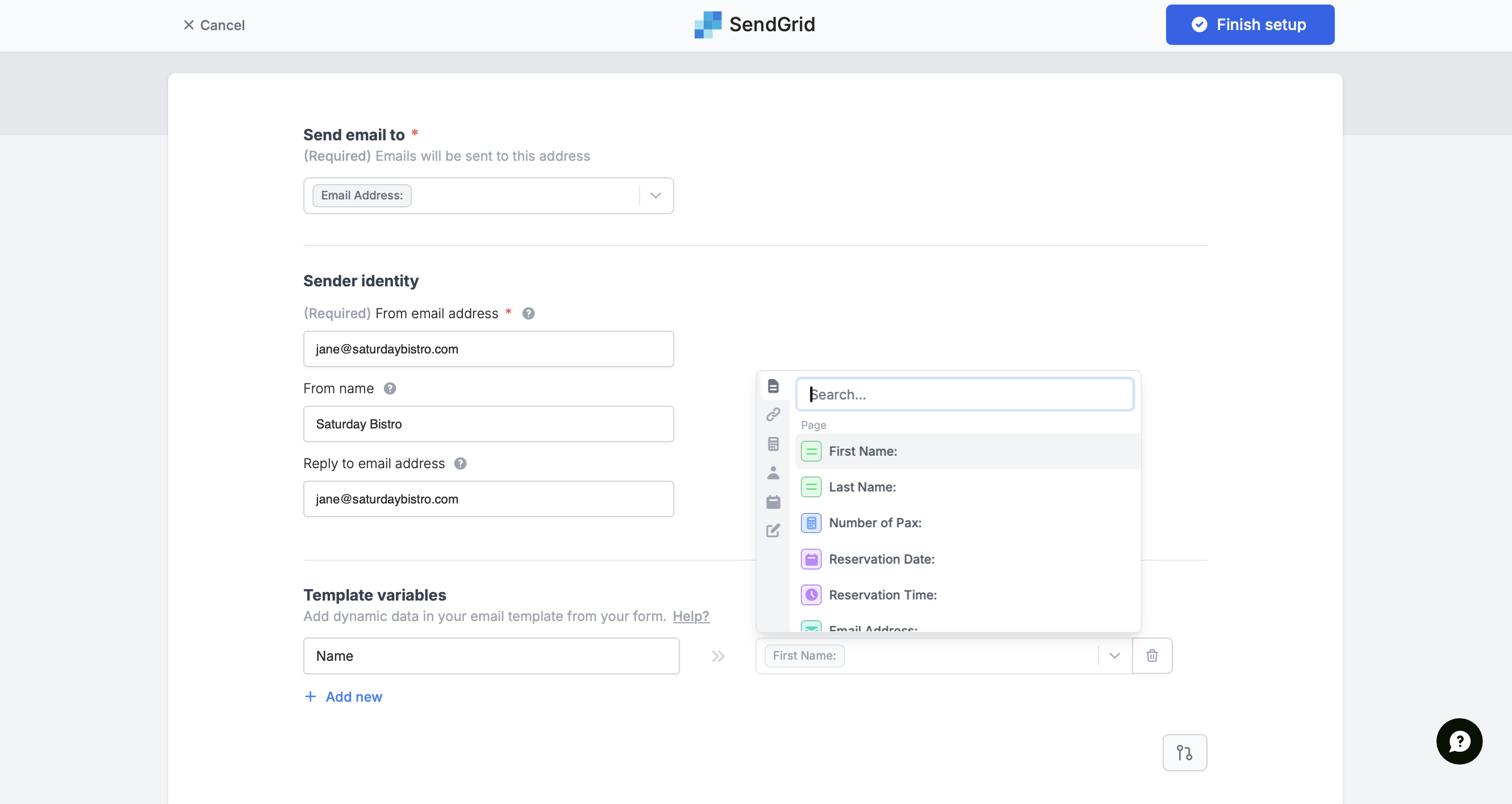
Finish setup on the upper right corner.4
Publish and share
Once you’ve finished creating your form, you’re ready to go! Simply
Publish and share the link. Respondents will now receive the email template.Good to know: SendGrid’s Free plan lets you send up to 100 emails per day, while the Essentials paid plan lets you send up to 100,000 emails per month.
Send a freeform email
You can also send a plain custom-formatted email by choosingSend email without template.and entering the recipient and sender details. Reference form fields by clicking + or simply typing @ to ensure each email is automatically tailored to every guest.
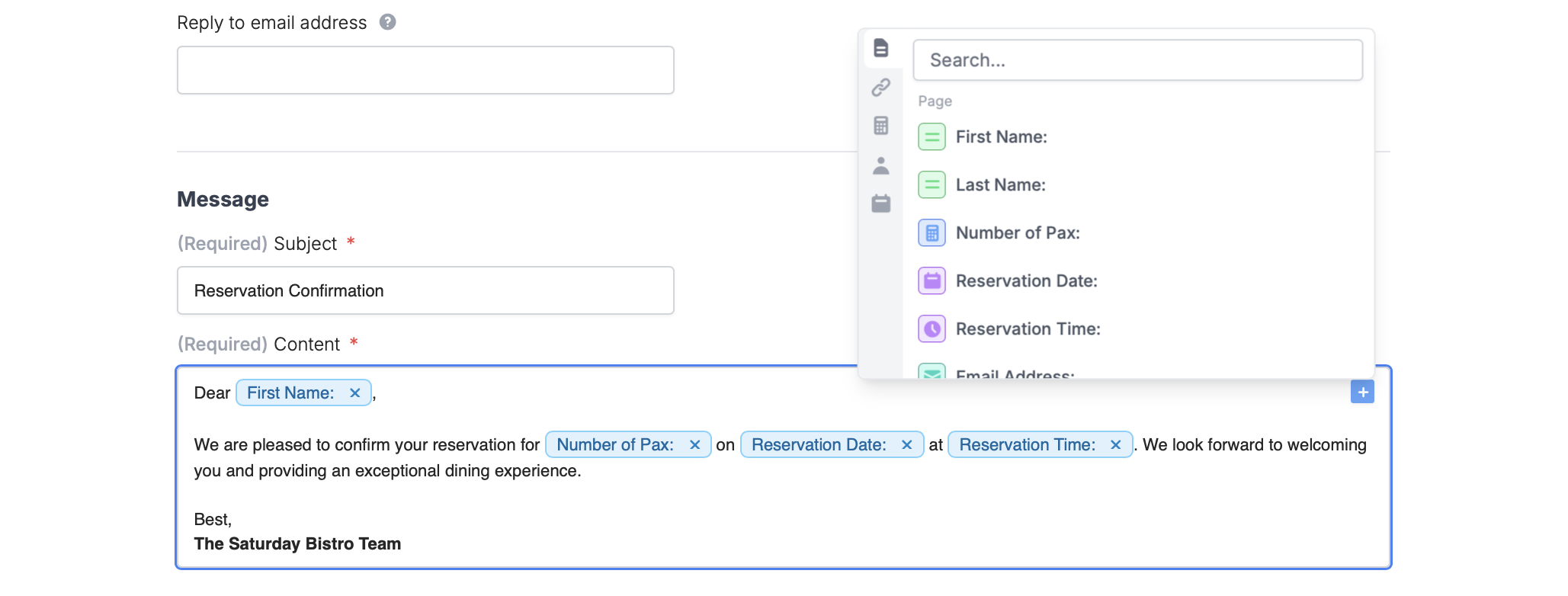
Add or update contact information
Skip sending an email and simplyAdd or update contact. Choose a List in your SendGrid account. Then, link the Email address and + Add new Contact fields as you see fit. Map the SendGrid fields on the left to their respective Fillout fields on the right.
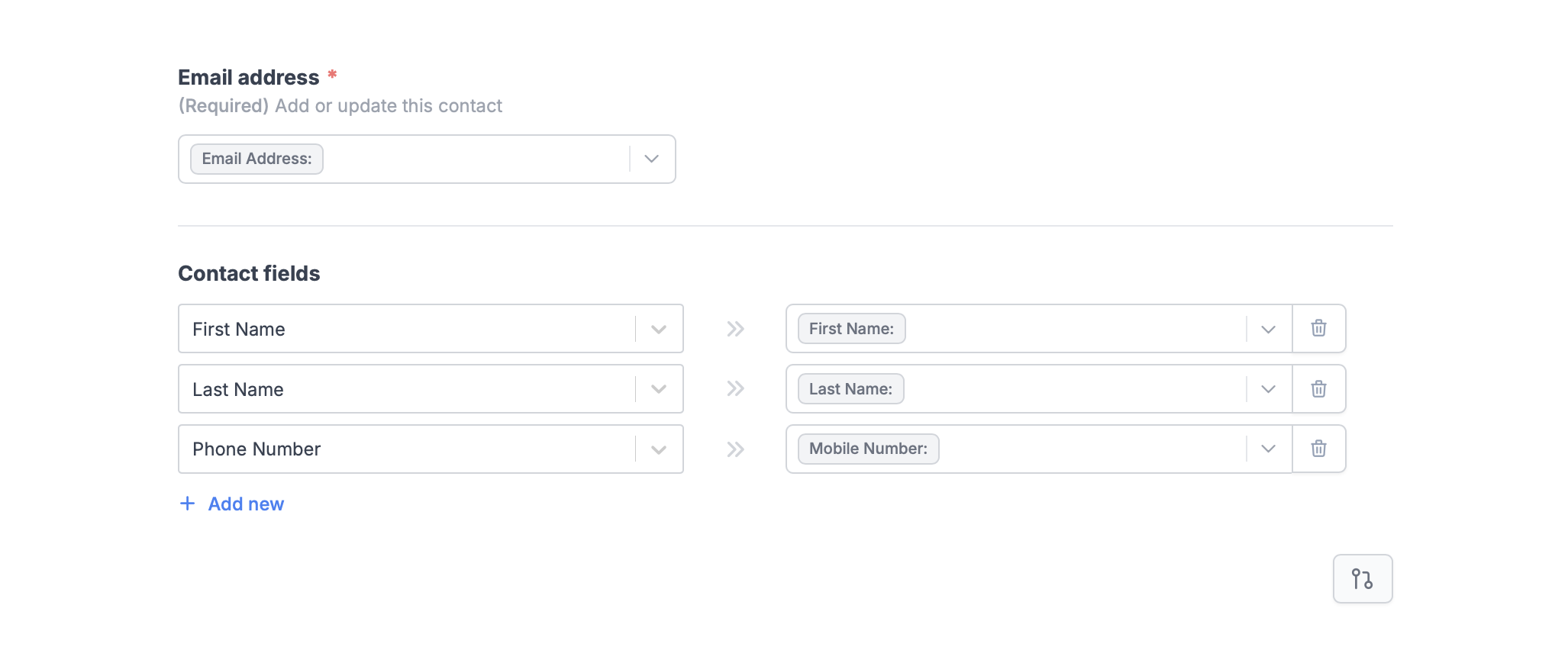
Specify a condition
If necessary, you can run your integration only when a specific condition is met. Click here to learn how to.Personalize your email
You can use handlebars to pipe a respondent’s information in the notification email. For example, we’ll personalize the email by adding the respondent’s name. Simply type{{ name }} anywhere on your email.



