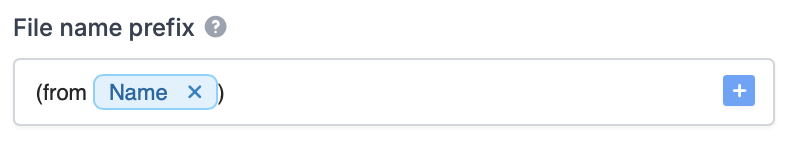What is OneDrive?
Microsoft OneDrive is a cloud storage service that allows users to store, share, and access files from anywhere. With seamless integration across devices and robust security features, it provides a convenient solution for storing and collaborating on documents, photos, and more.How it works
Connect your Fillout form to OneDrive
Click 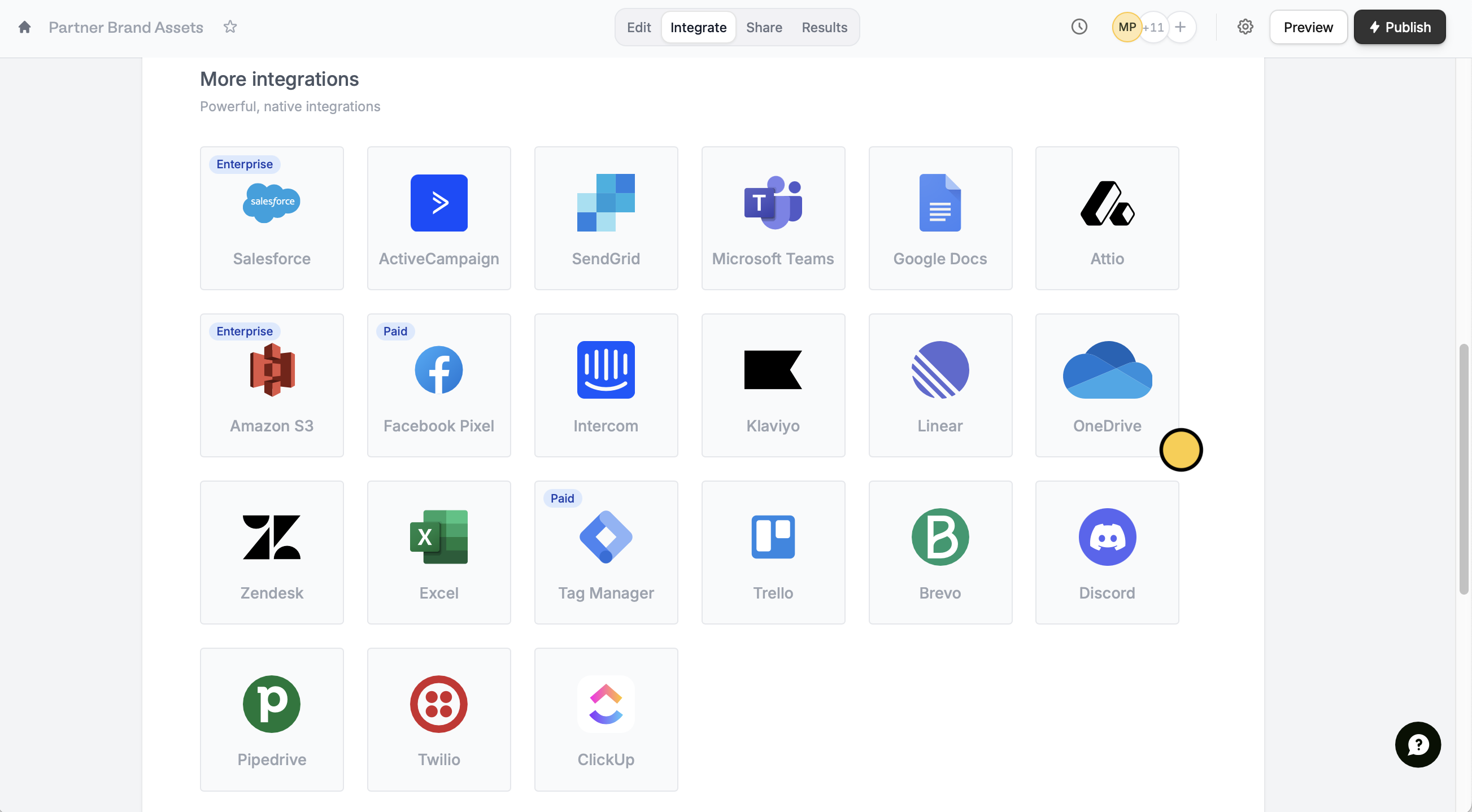
Integrate from the top menu followed by OneDrive.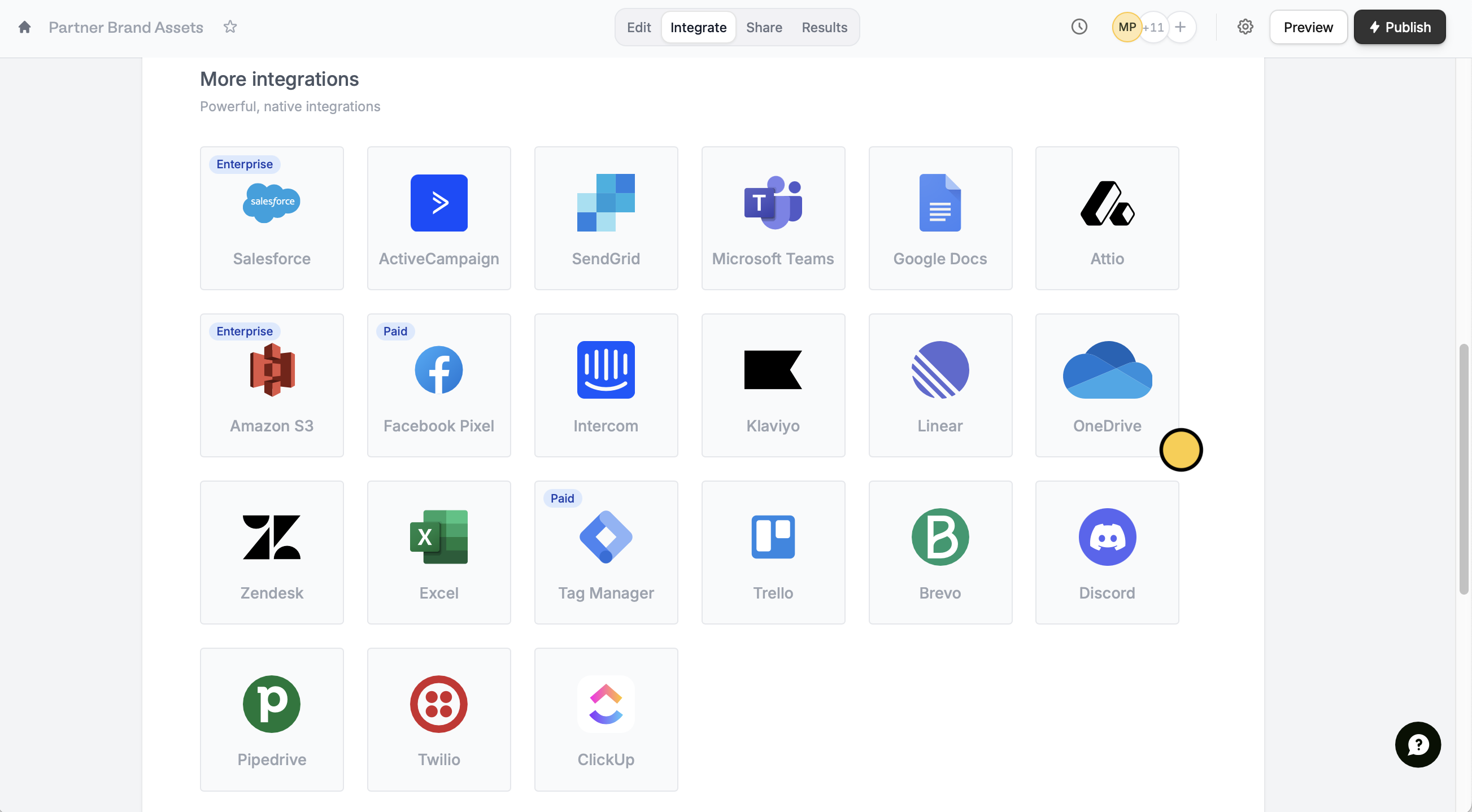
Connect to OneDrive and enter the login credentials of your Microsoft account. Choose a Folder you would like respondents to upload their files to.Map your form fields on Fillout
Under Upload fields, click 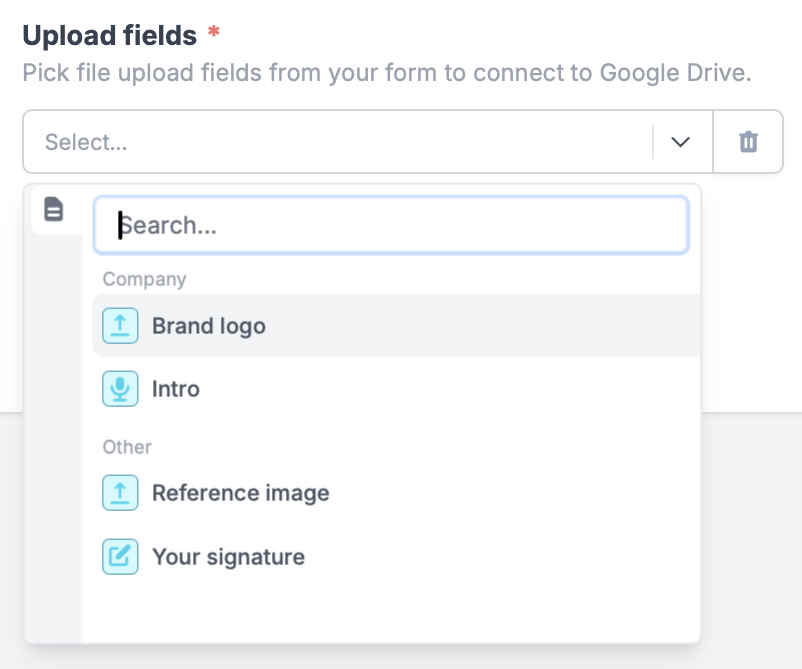
+ Add new followed by a file uploader, voice recording, or PDF field.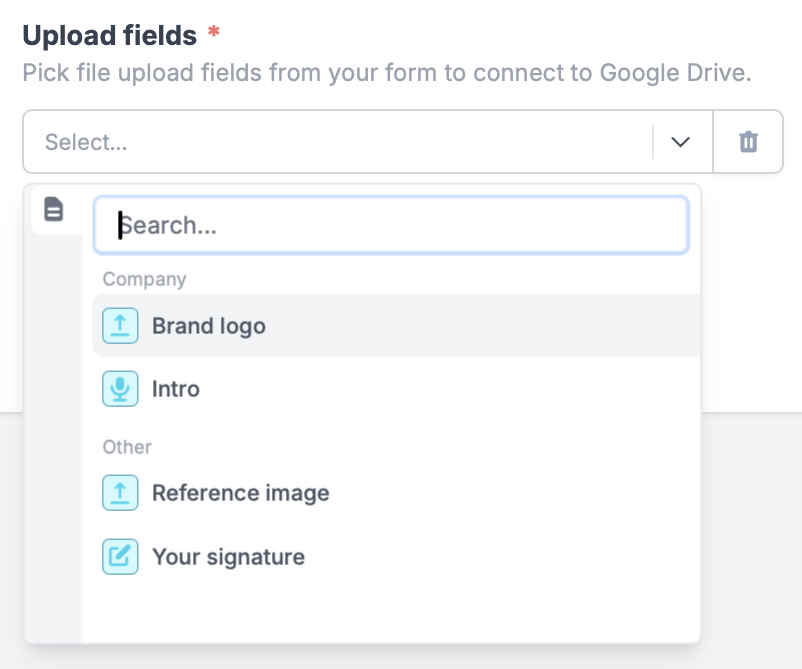
Add a dynamic file path
You can categorize file uploads into folders based on your respondents’ answers. Toggle theCustom subfolder and file name? switch, then enter a name or click to reference a field as the Subfolder name.
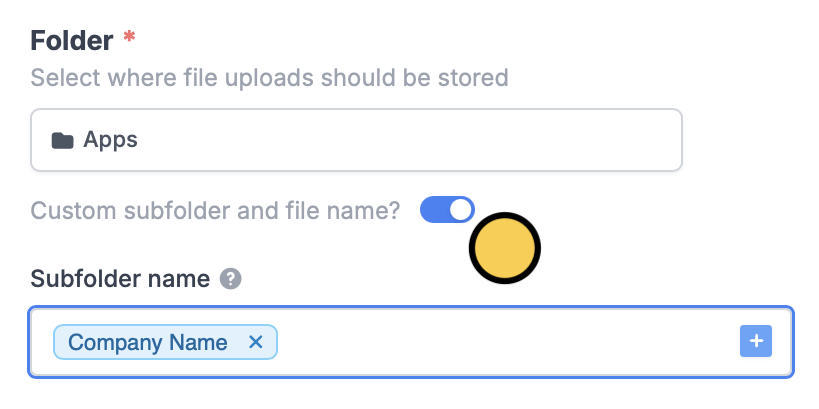
Add subfolders
You can add a subfolder by typing/ followed by your chosen subfolder name or clicking to reference a form field.
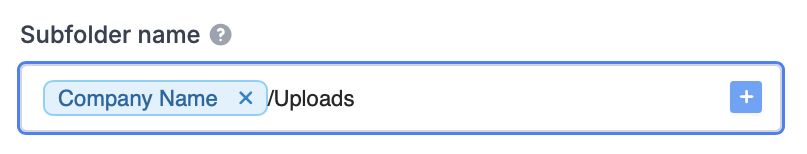
Enter a custom filename prefix
You can enter a Filename prefix to add specific characters at the beginning of each file name upon form submission or click to reference a form field.