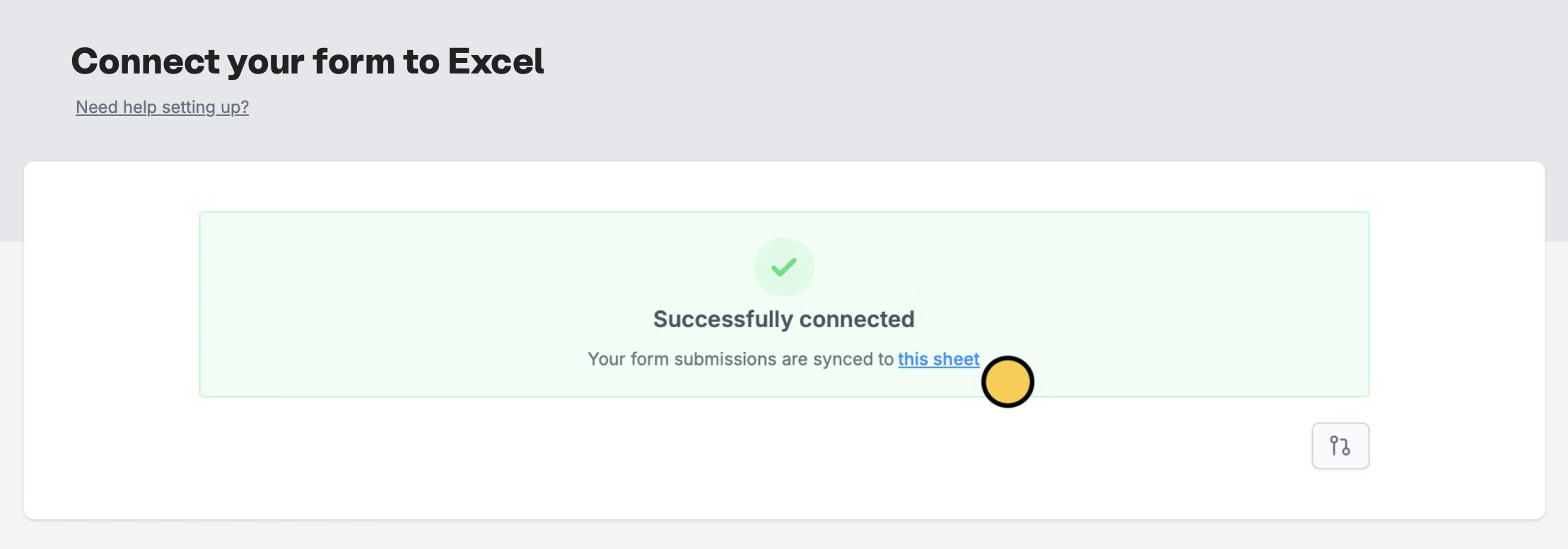What is Excel ?
Microsoft Excel is a powerful spreadsheet software that enables users to organize, analyze, and visualize data using functions, formulas, and charts. Part of the Microsoft 365 suite, Excel is widely used for tasks ranging from simple calculations to complex financial modeling and data analysis.How it works
Connect your Fillout form to Excel
Head to the 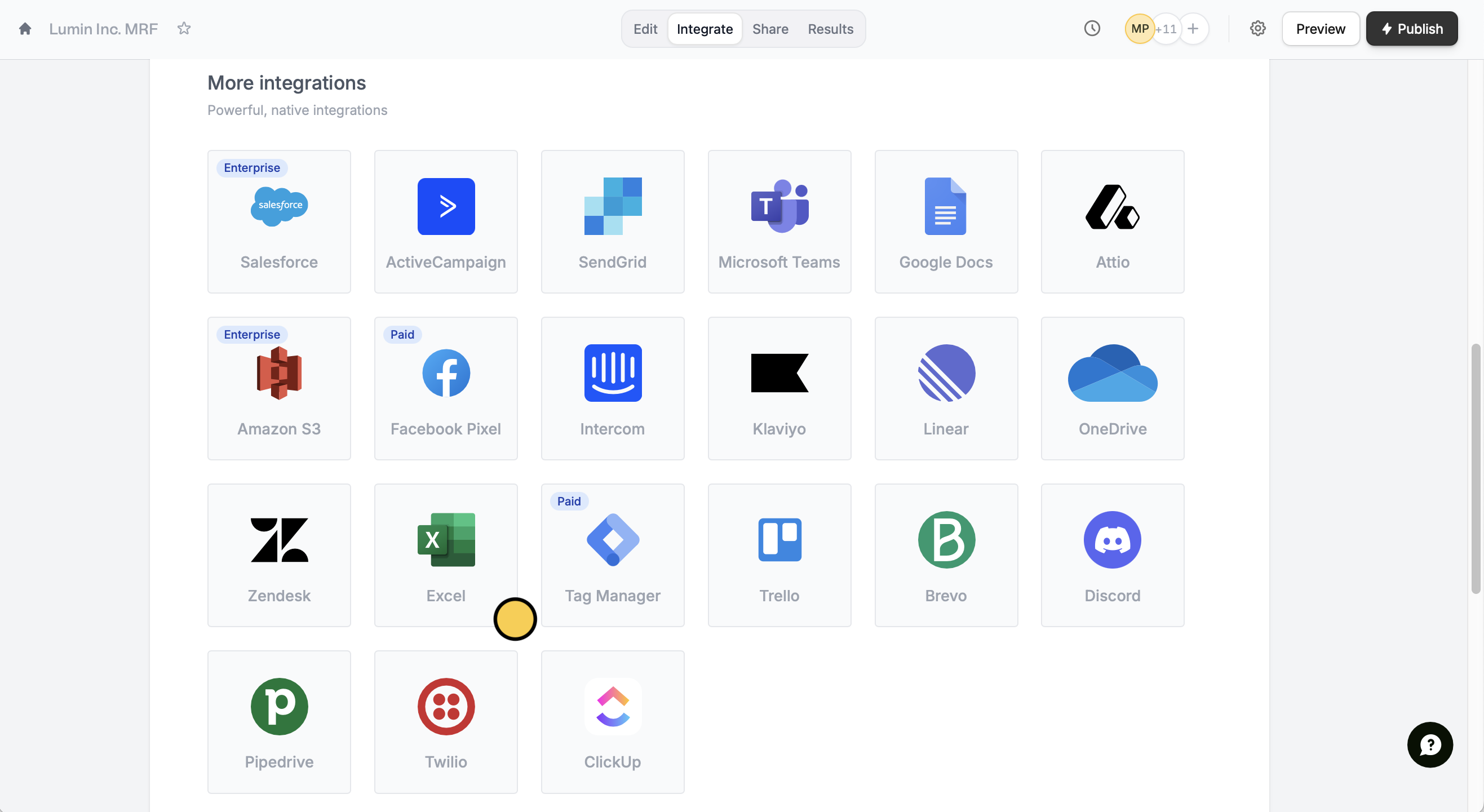
Integrate page form the top menu, and click Excel.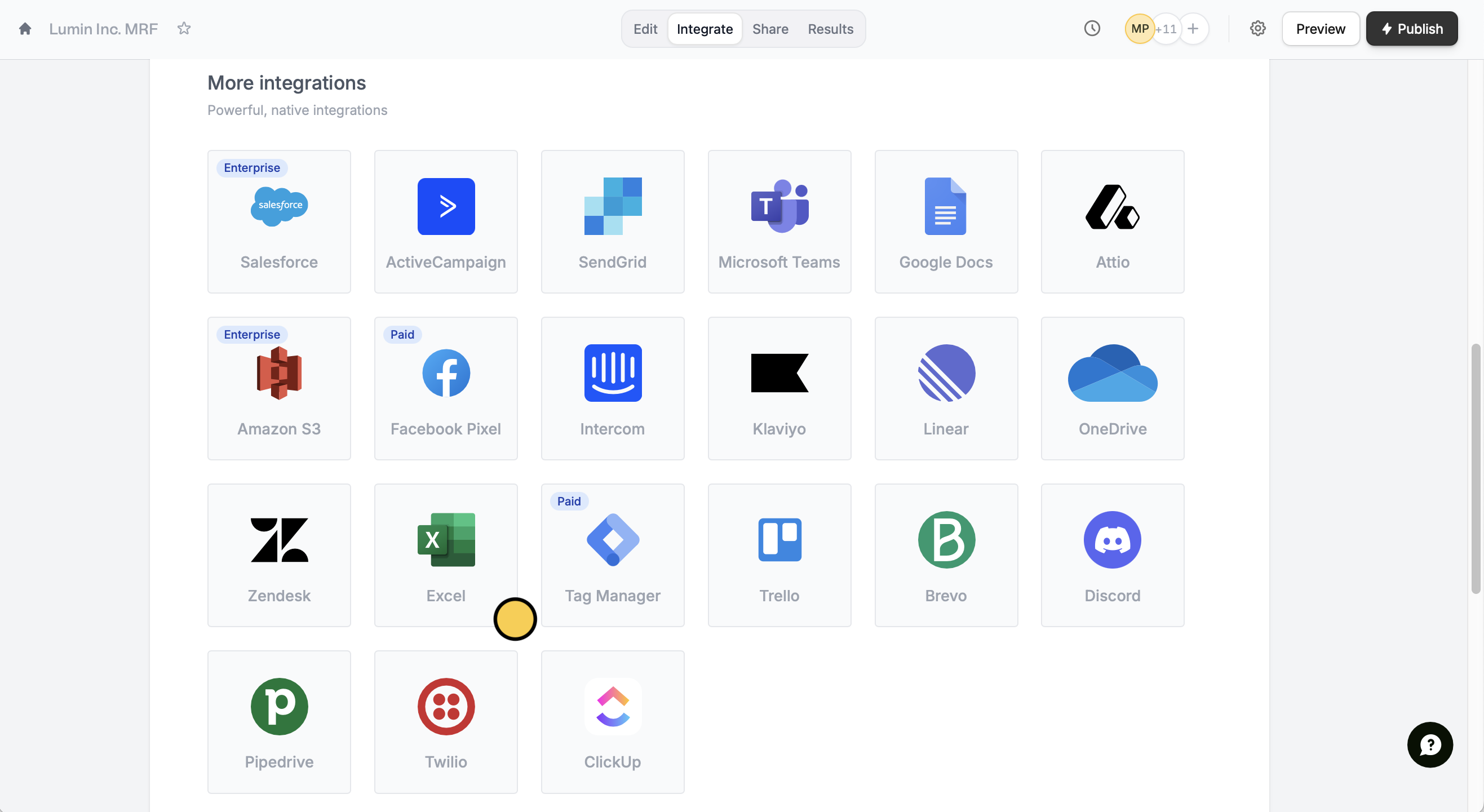
Accept to allow Fillout to create a new sheet that will automatically be populated with form responses.View the new sheet
Click 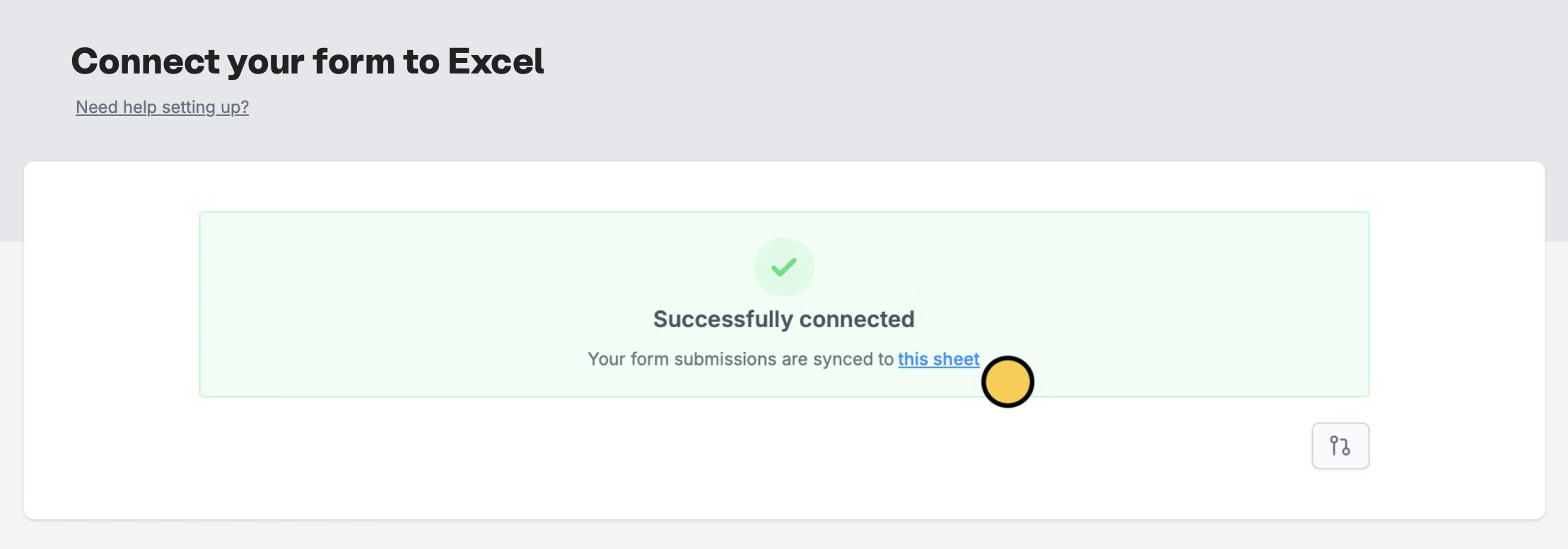
this sheet to open the sheet linked to your form. Every question or field you add to your form will automatically become a column in your sheet.