All Integrations
Connect your form to ActiveCampaign
Add new and update existing ActiveCampaign contacts from a Fillout form to grow your newsletter audience. Add tags to contacts based on conditions in your form.
What ActiveCampaign is
ActiveCampaign is a platform for email marketing and lead nurturing, enabling businesses to automate personalized communications and targeted campaigns for effective customer engagement and conversion optimization.How it works
1
Link your Fillout form to ActiveCampaign
Open the form you want to Integrate with ActiveCampaign.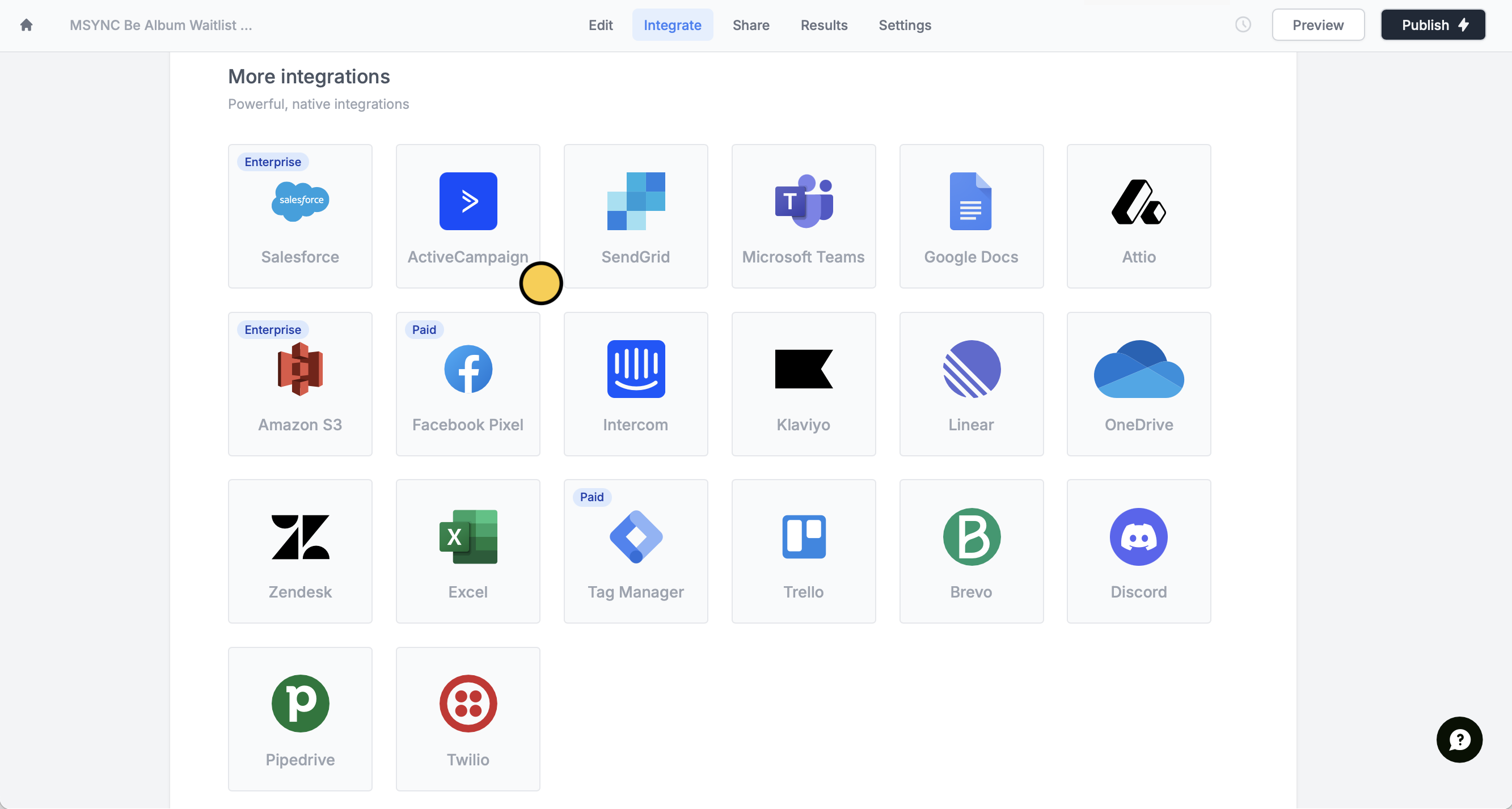 Enter your API URL and API Key from ActiveCampaign into Fillout. Go to the link in the banner to learn how to find these. Then, select a List in ActiveCampaign you’d like to connect to.
Enter your API URL and API Key from ActiveCampaign into Fillout. Go to the link in the banner to learn how to find these. Then, select a List in ActiveCampaign you’d like to connect to.
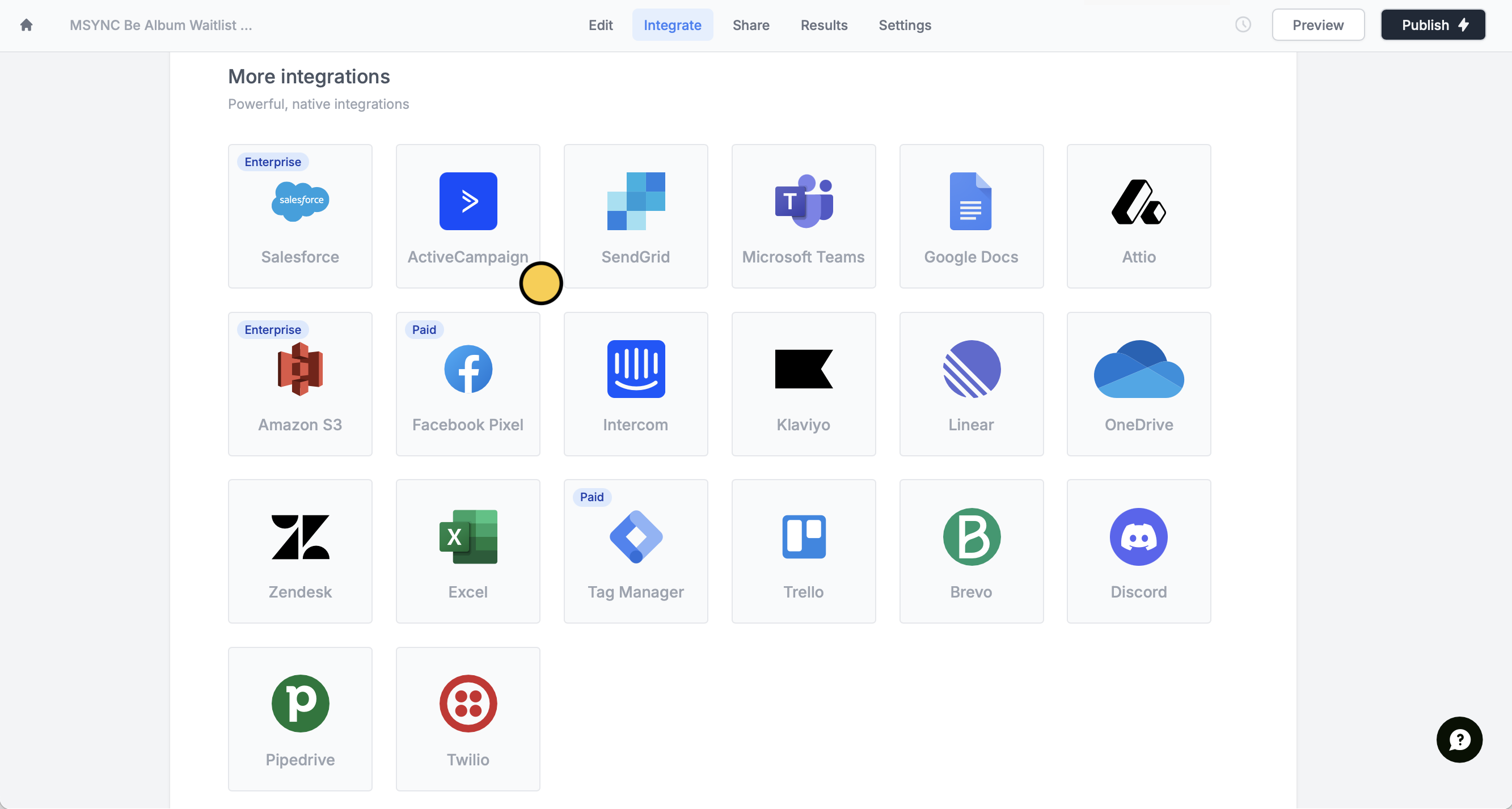
Important: When creating your form, make sure to set the email, name, and other fields you would like to link to your ActiveCampaign list to required.
2
Map your form fields
Match the fields in your Fillout form to the corresponding fields in your ActiveCampaign list. For example, link the email address to its respective field.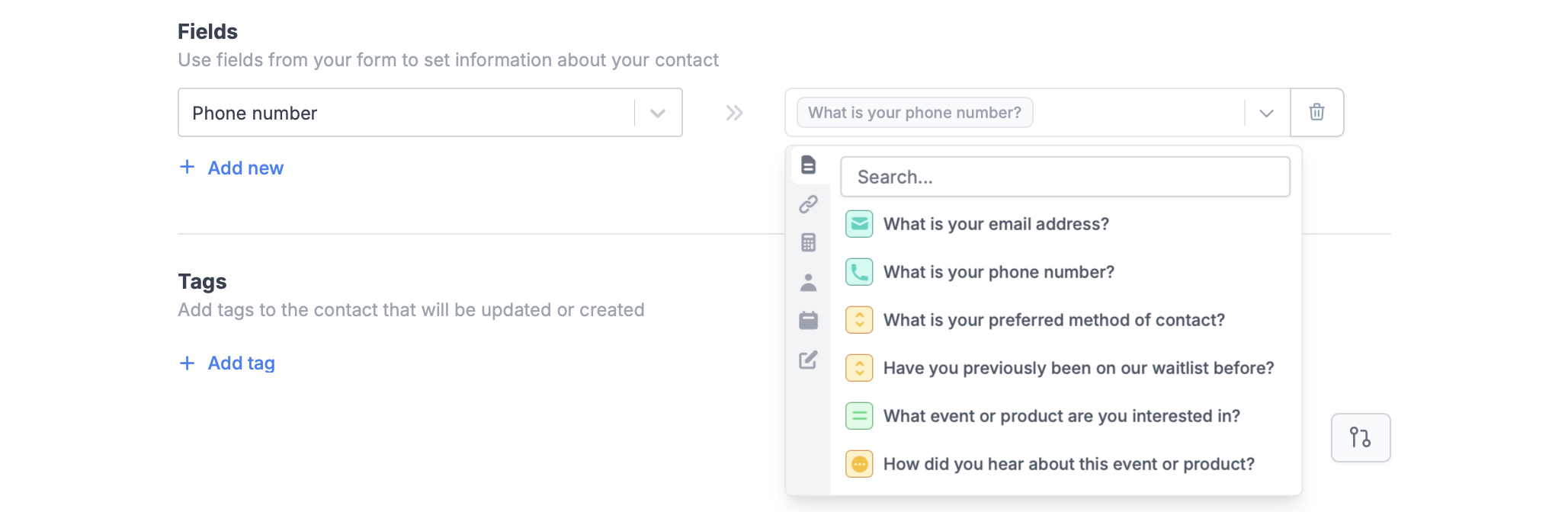 You can use other Fields, such as name, number, and more in your form to update your contacts’ details.
You can use other Fields, such as name, number, and more in your form to update your contacts’ details.
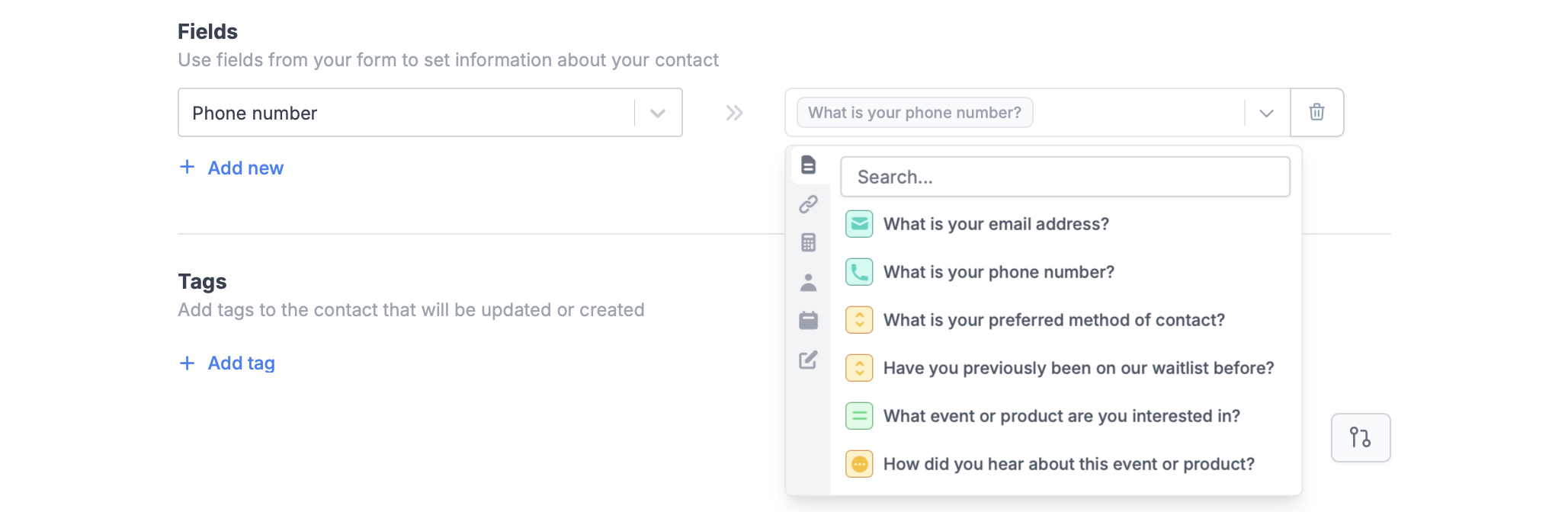
3
Publish and share
Once everything is set, click
Finish setup on the upper right corner. After publishing, answers to mapped fields from new submissions will appear in your ActiveCampaign list. If a contact with the provided email address already exists, Fillout will automatically update the existing contact’s information.How to add tags
You can add ActiveCampaign tags to new contacts automatically to help group your newsletter audiences.+ Add tag and choose from the dropdown.
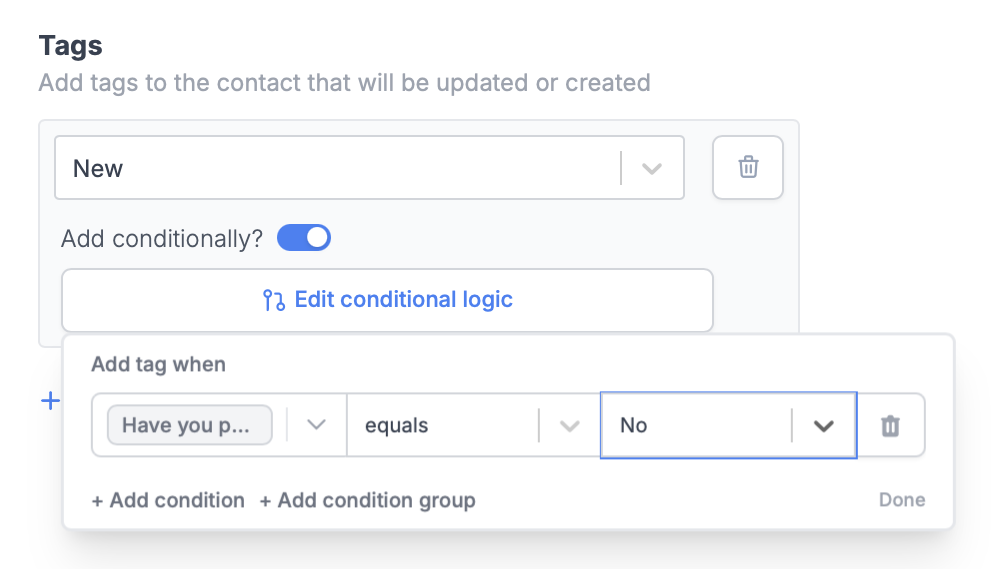
Add contionally? switch. Set conditional logic and choose when to apply it. For example, we’ll add the New tag when a customer hasn’t been part of our waitlist before.
Remember to click Publish after making any changes to the integration.

