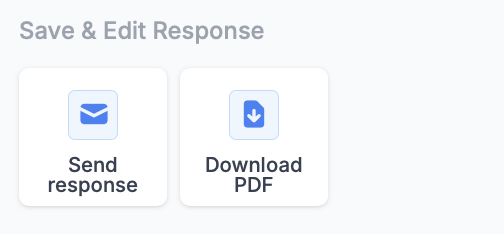All Integrations
Generate PDFs with form responses
Autofill and sign PDFs + documents with form submissions. Attach completed documents to email notifications, allow immediate download in the form or upload to 3rd party apps.
Video tutorial
How it works
1
Create an autofill PDF or document
Open the form you would like to link with a PDF or document and head over to the Integrate tab. Look for 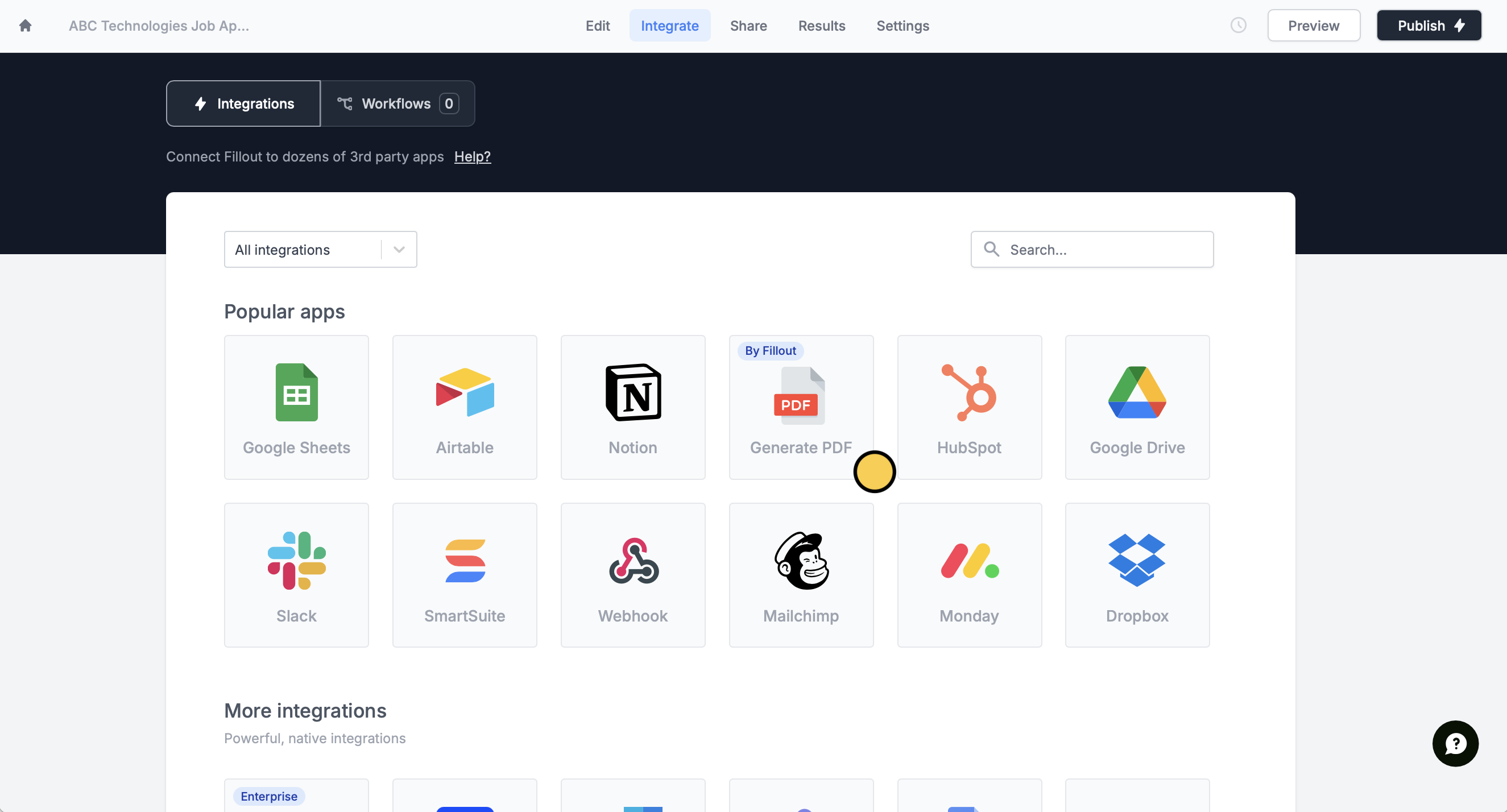 Drag and drop your PDF or document file. You can generate multiple documents if needed.
Drag and drop your PDF or document file. You can generate multiple documents if needed.
Generate PDF.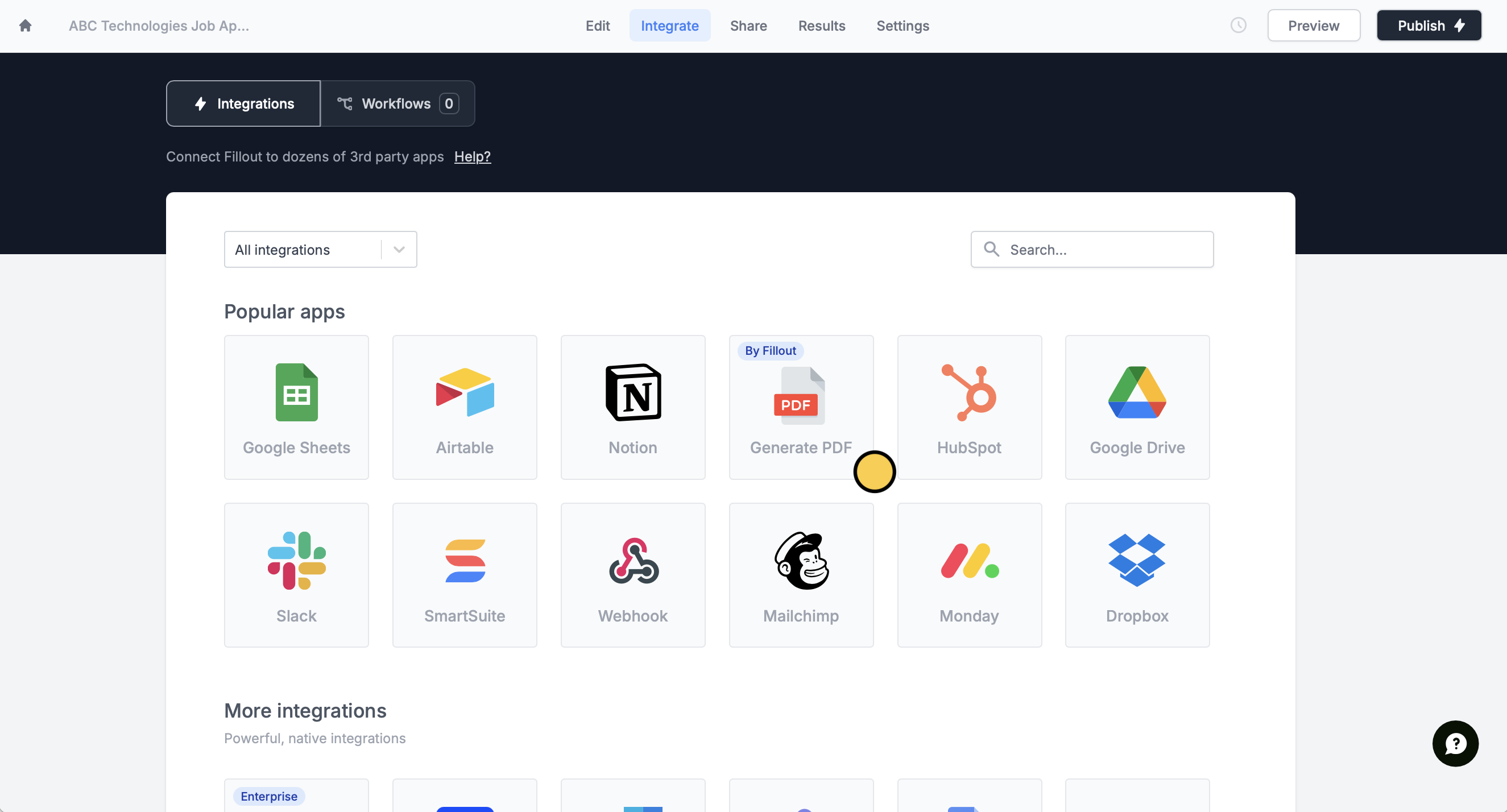
2
Map fields to your document
If your PDF has recognizable form fields, Fillout will automatically detect them and add fields to the document, in amber color. If not, click 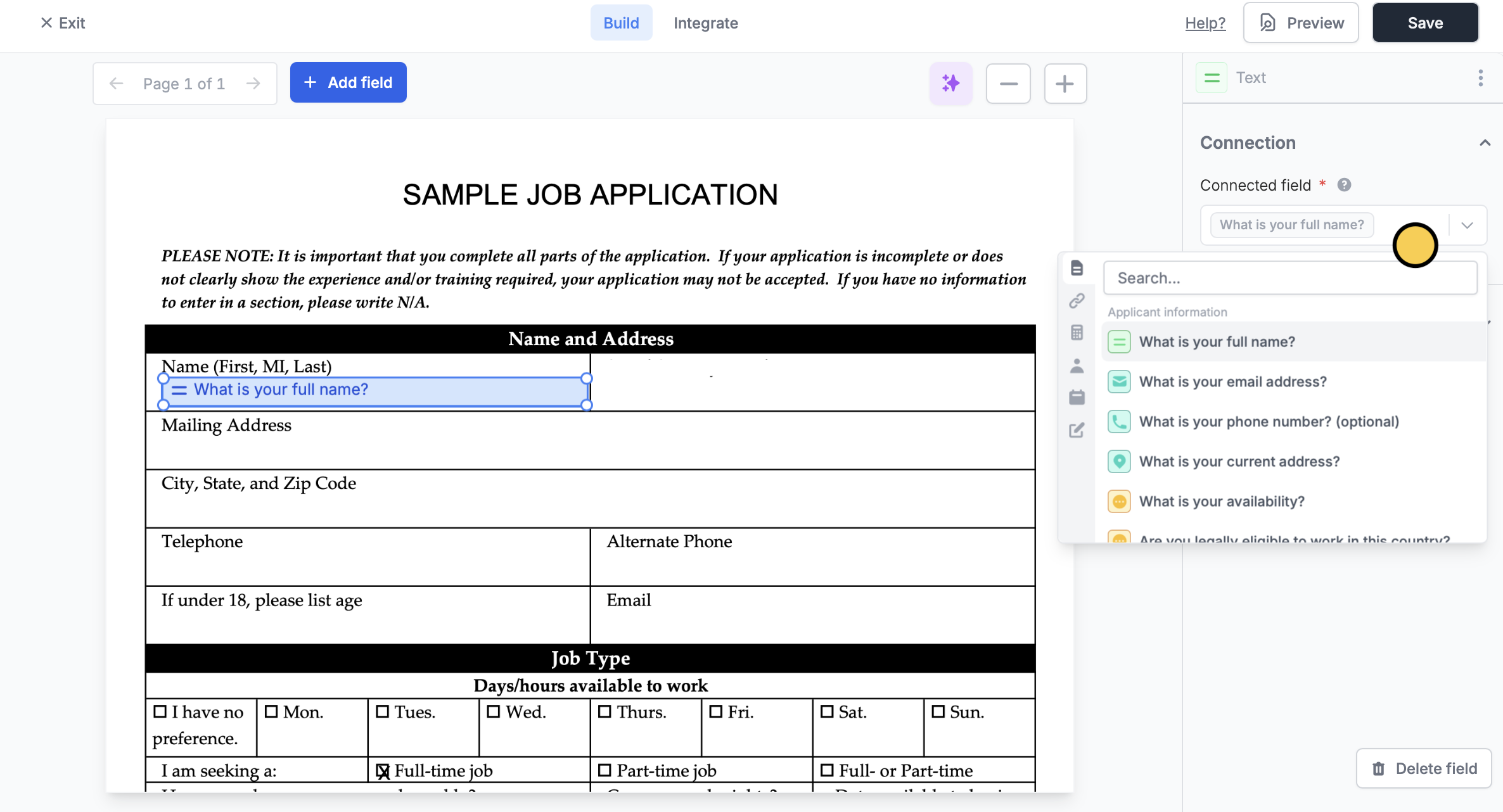 You can also change the Font settings used for respondent input.
You can also change the Font settings used for respondent input.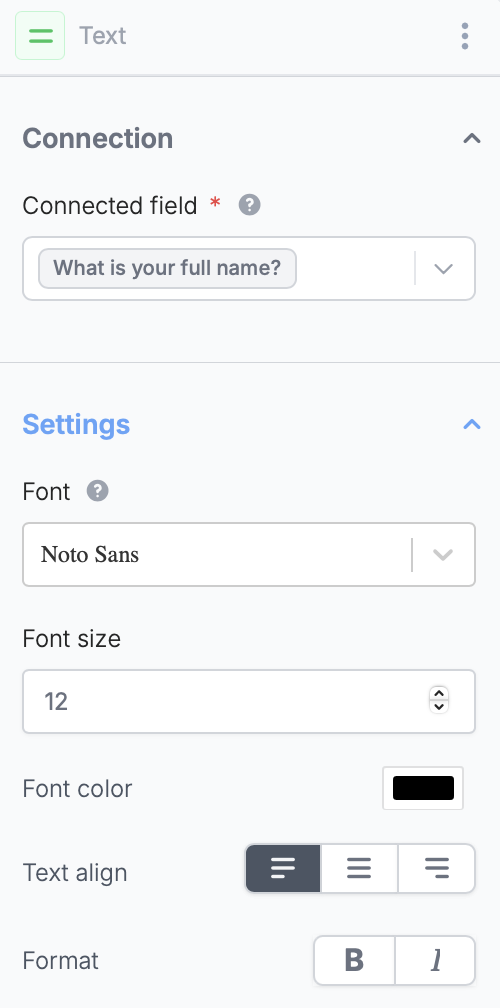 For Choice fields or questions, click
For Choice fields or questions, click 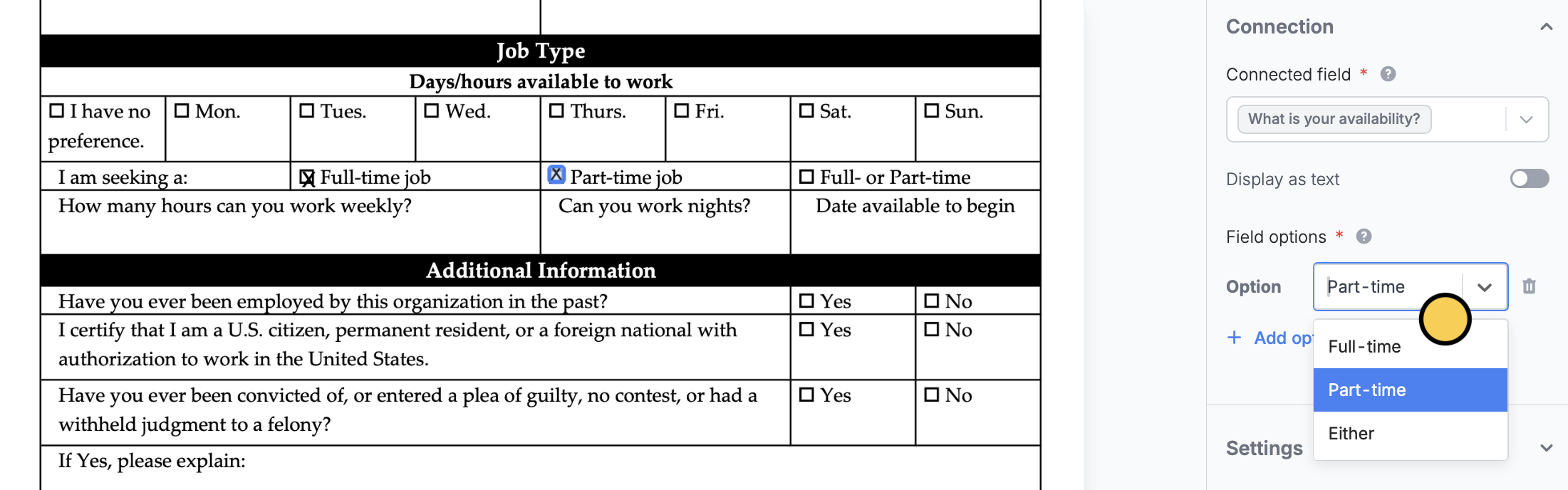
+ Add field and drag/resize fields as necessary wherever you would like to insert text on your PDF.Choose any field to open the right-hand panel and choose the appropriate Connected fields.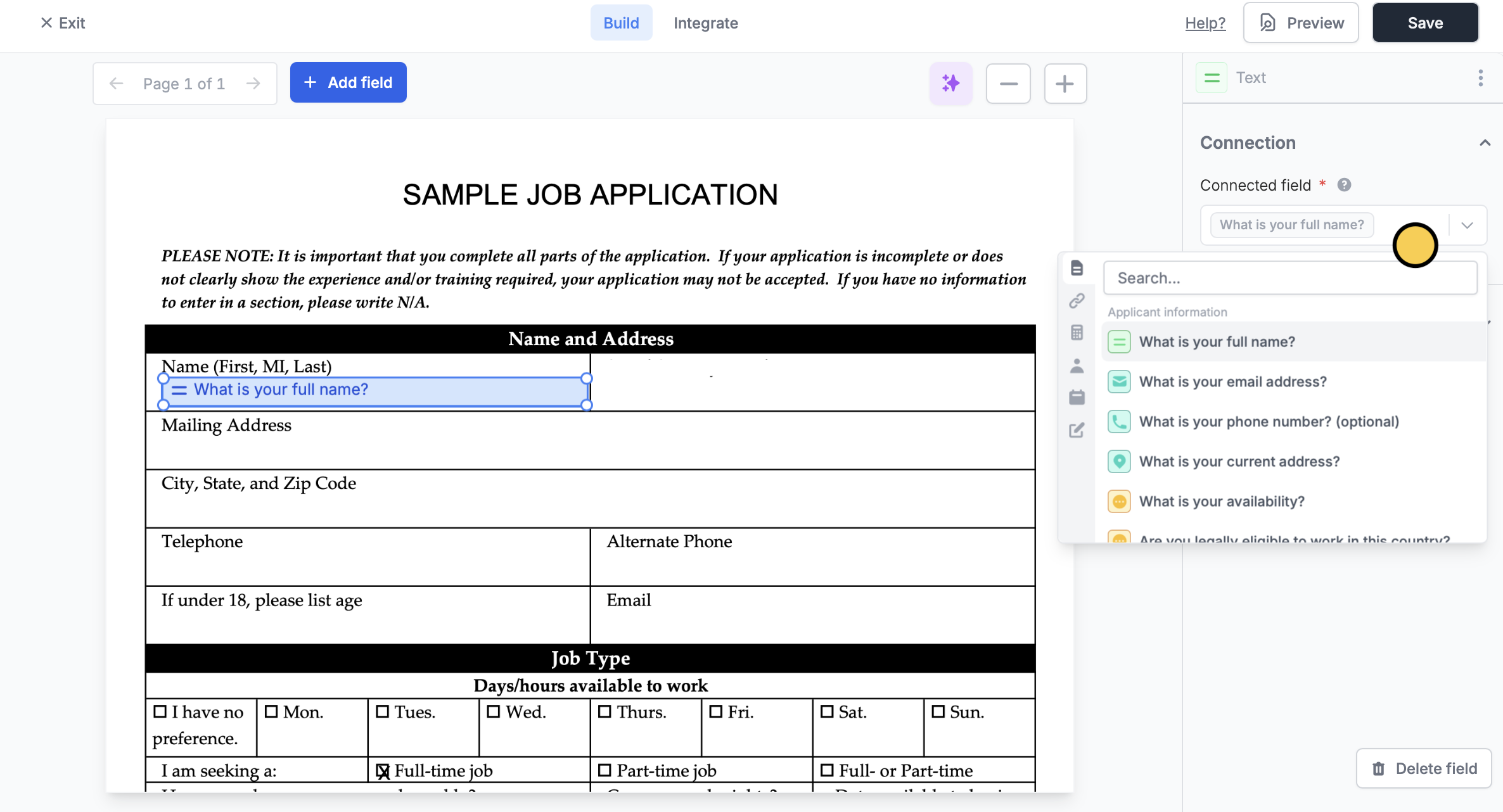
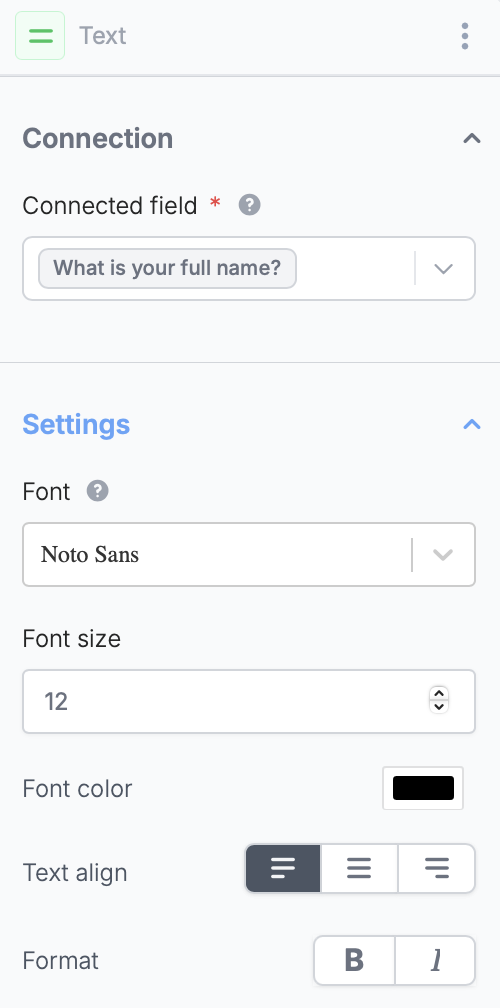
+ Add option to insert multiple fields corresponding to each possible form option.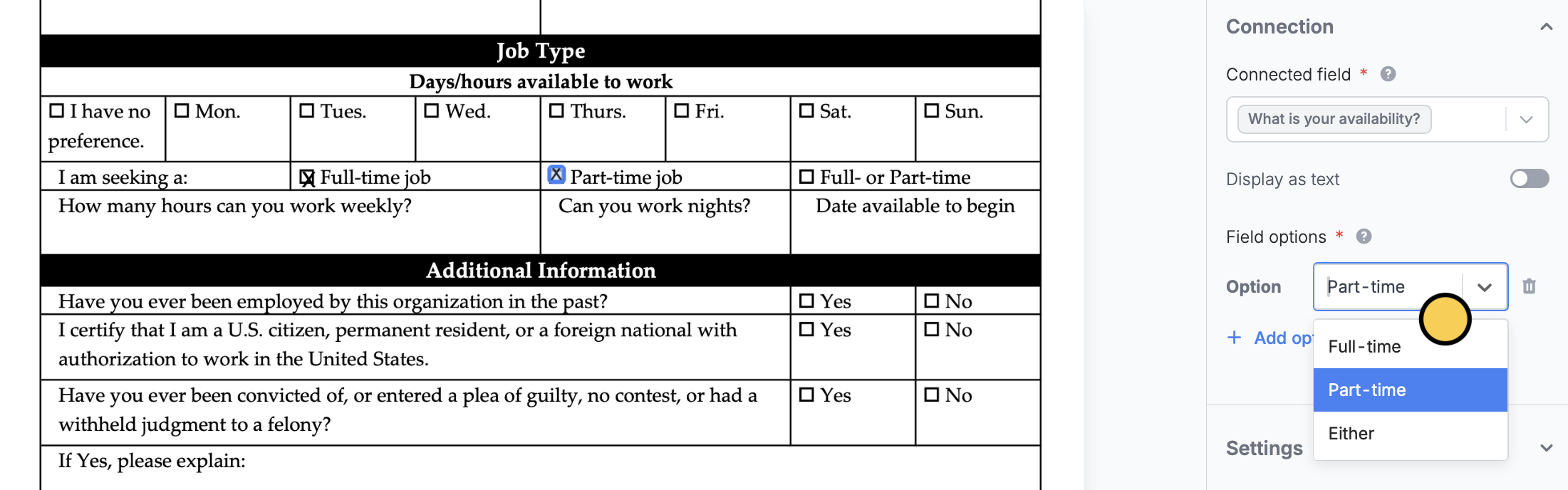
3
Preview and publish your document
Click
Preview to generate a document using your mappings and the latest submission from your form. Once you’re happy with the result, click Publish in the upper right corner to finalize the document.4
Set up your preferred workflow
Now that your document mappings are configured, there are several ways to use your generated document.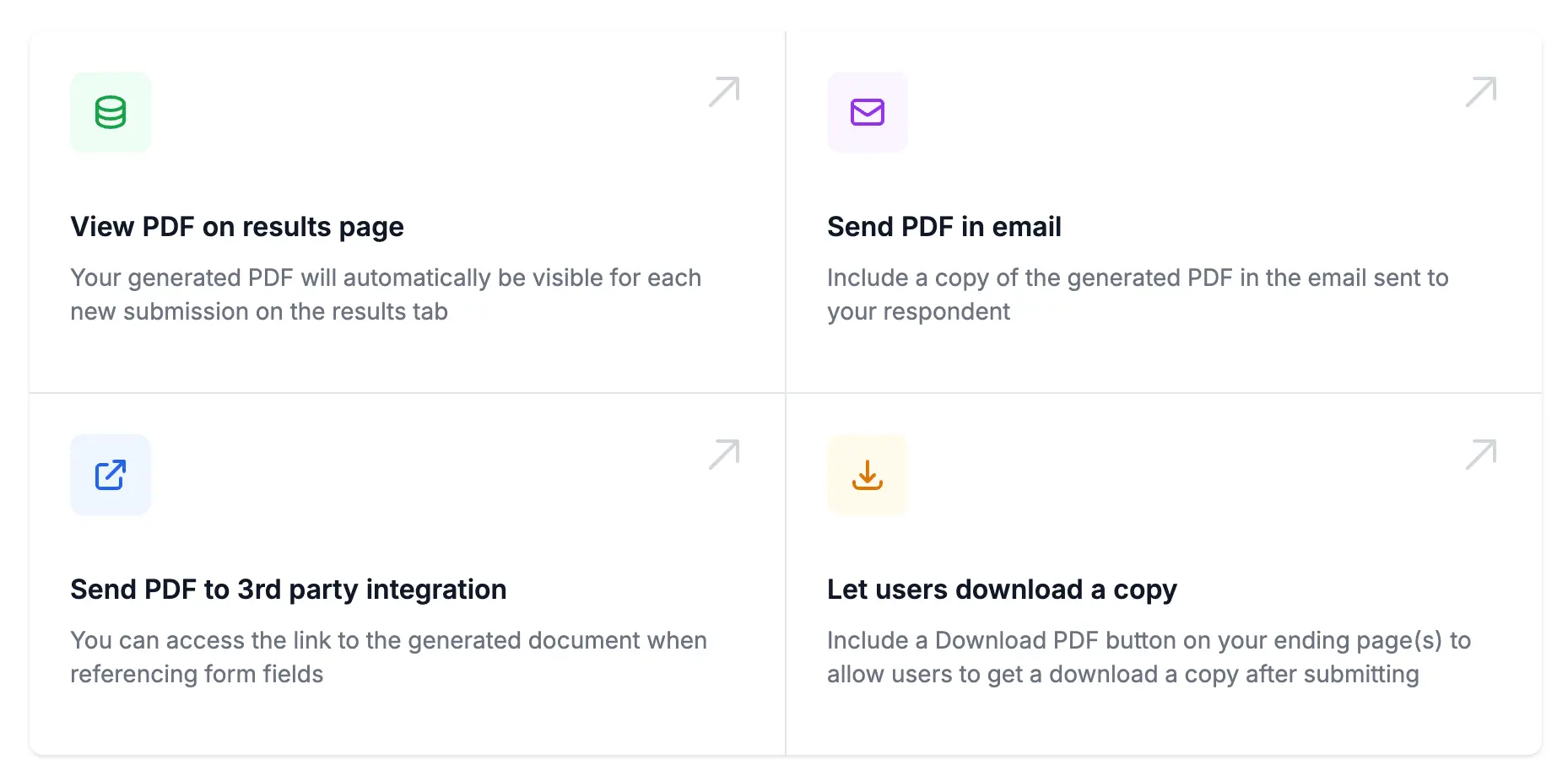 By default, every time a new form submission is received, you can download the latest document in the Results tab. Look for the Generated documents column.
By default, every time a new form submission is received, you can download the latest document in the Results tab. Look for the Generated documents column.
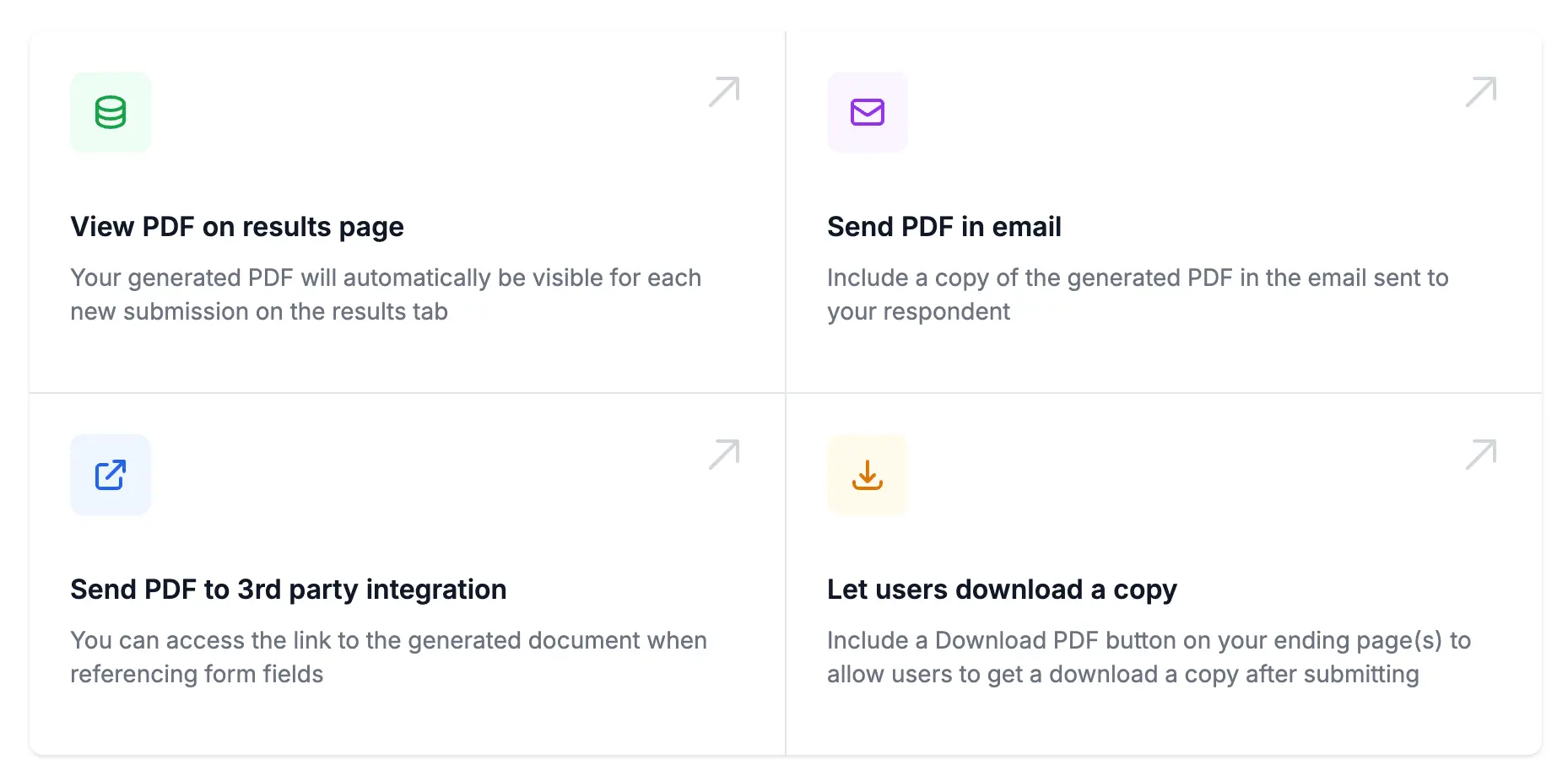
Send autofilled PDFs to respondents
Go to your form’s Settings, and turn on theRespondent notifications switch. Next, toggle the switch to Attach generated documents or PDFs. Alternatively, you can also do this with custom emails as well.
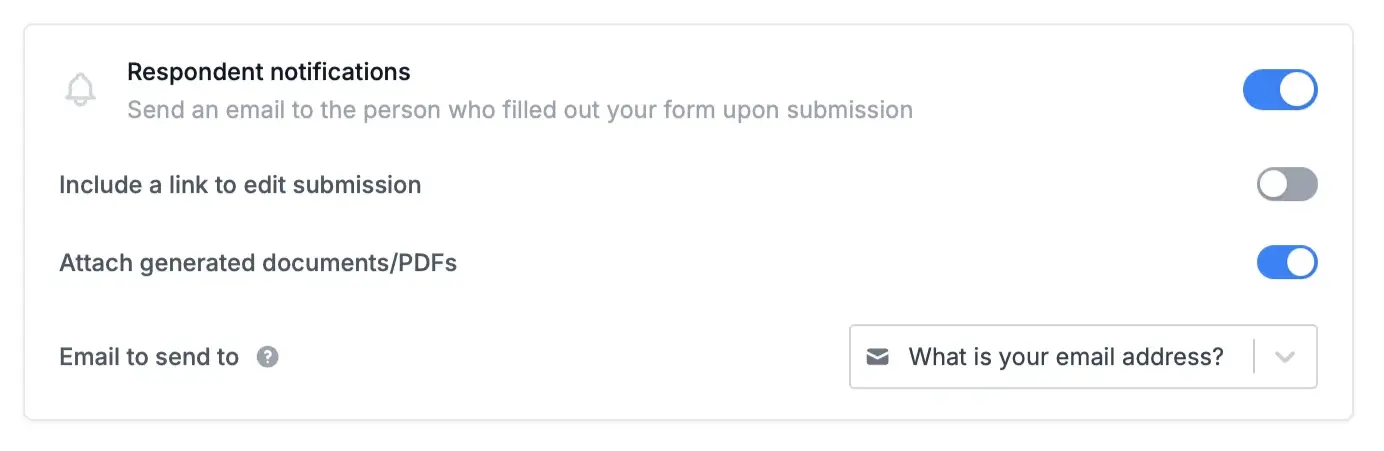
Upload filled PDFs to 3rd party apps
You can upload generated documents to 3rd party apps, like Airtable, Notion, SmartSuite, GoogleSheets, Dropbox, and more. Connect your form to your preferred app under Integrate. In your integration Mappings, map a file upload field (from your 3rd party app) to the appropriateDocument you created.
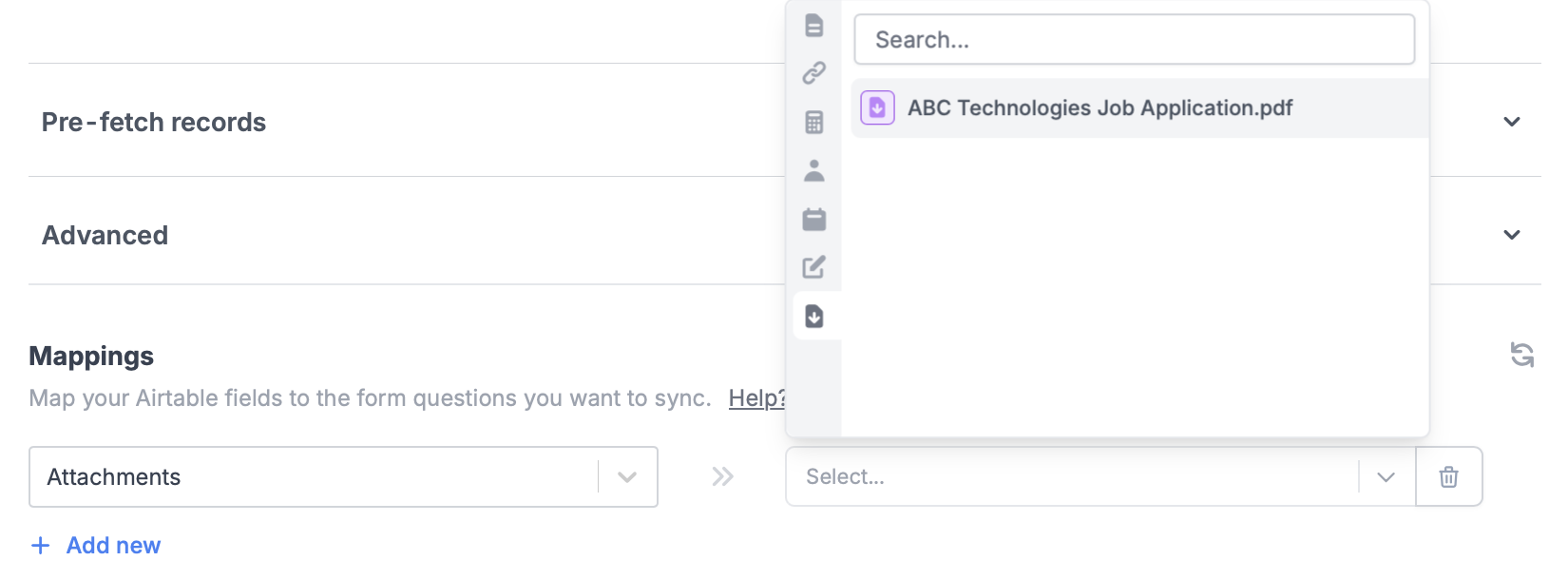
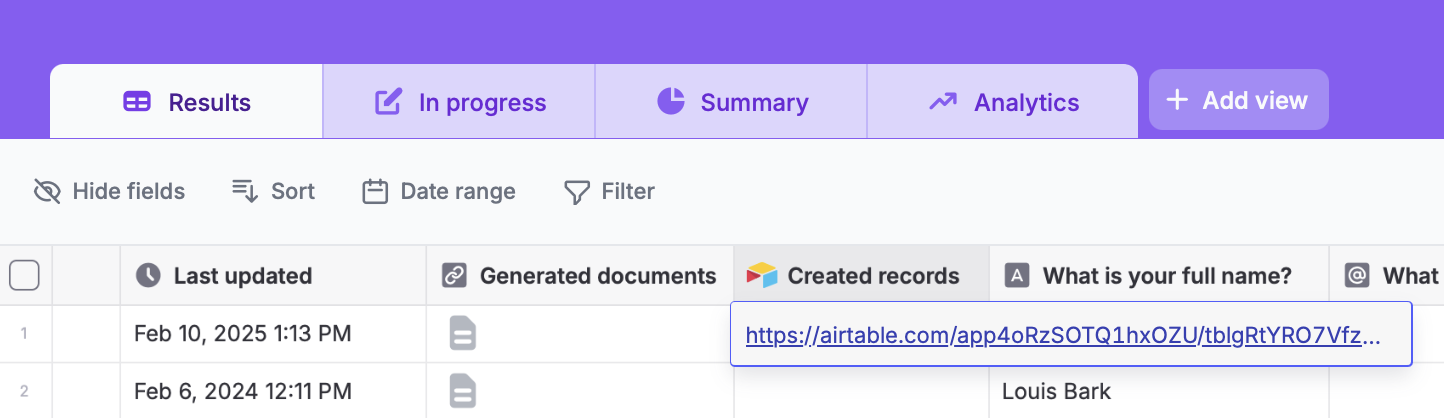
Let users download the PDF upon form completion
Lastly, you can add aDownload PDF button from the left-hand panel to any ending page to let your respondents download the generated document once they complete a form.