How to add a social media link
From the left-hand panel, clickSocial media links. Buttons for Facebook, X, and Instagram will appear by default.
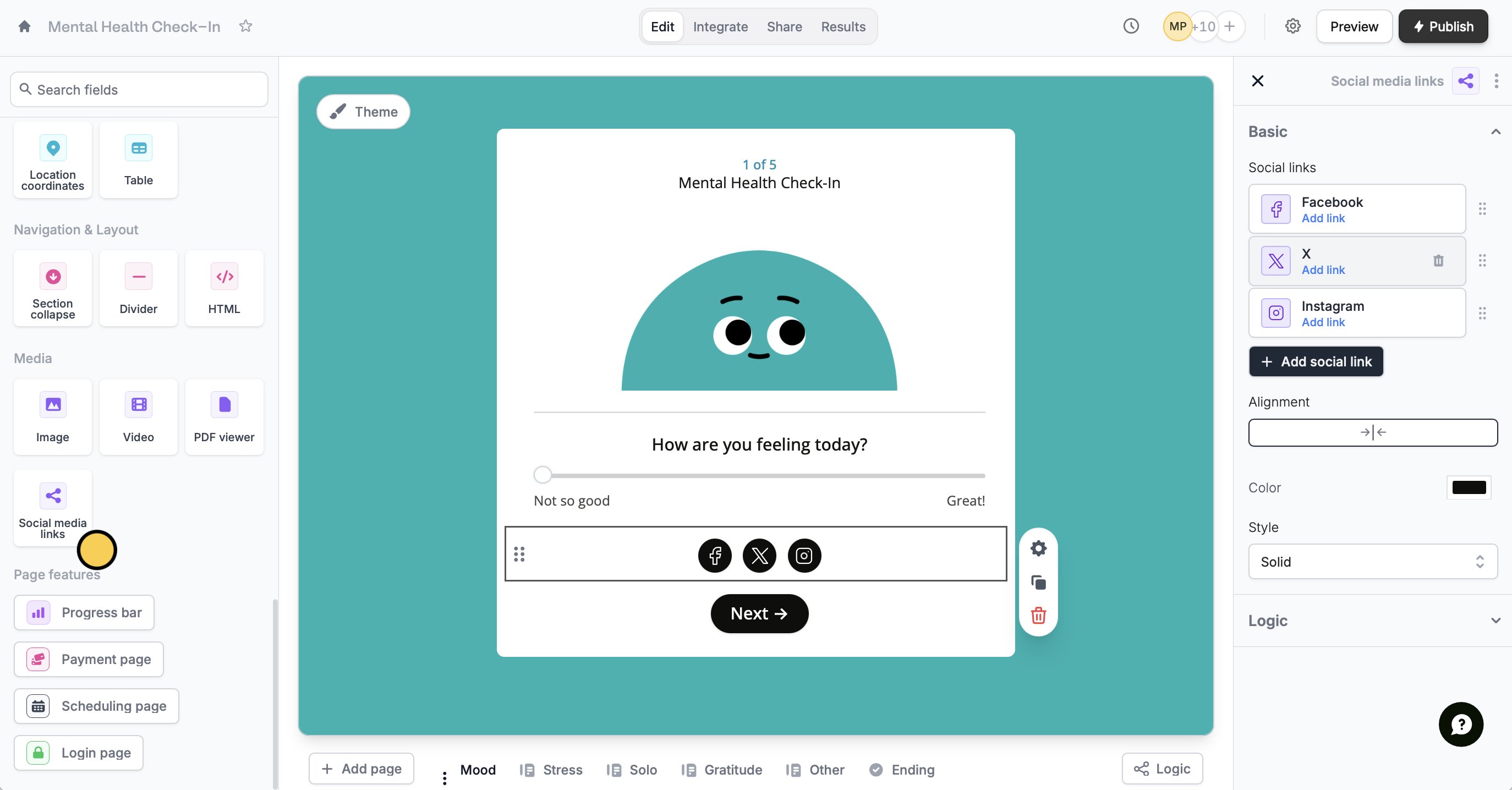
- Change their order from left to right using
- Add more social links or platforms
- Change their alignment, color, and style

