What CAPTCHA is
CAPTCHA, which stands for Completely Automated Public Turing test to tell Computers and Humans Apart, is a security feature that requires users to prove they are human, preventing automated bots from accessing or submitting information.How to add a CAPTCHA field
On the left-hand panel of your form, click or drag and dropCaptcha.
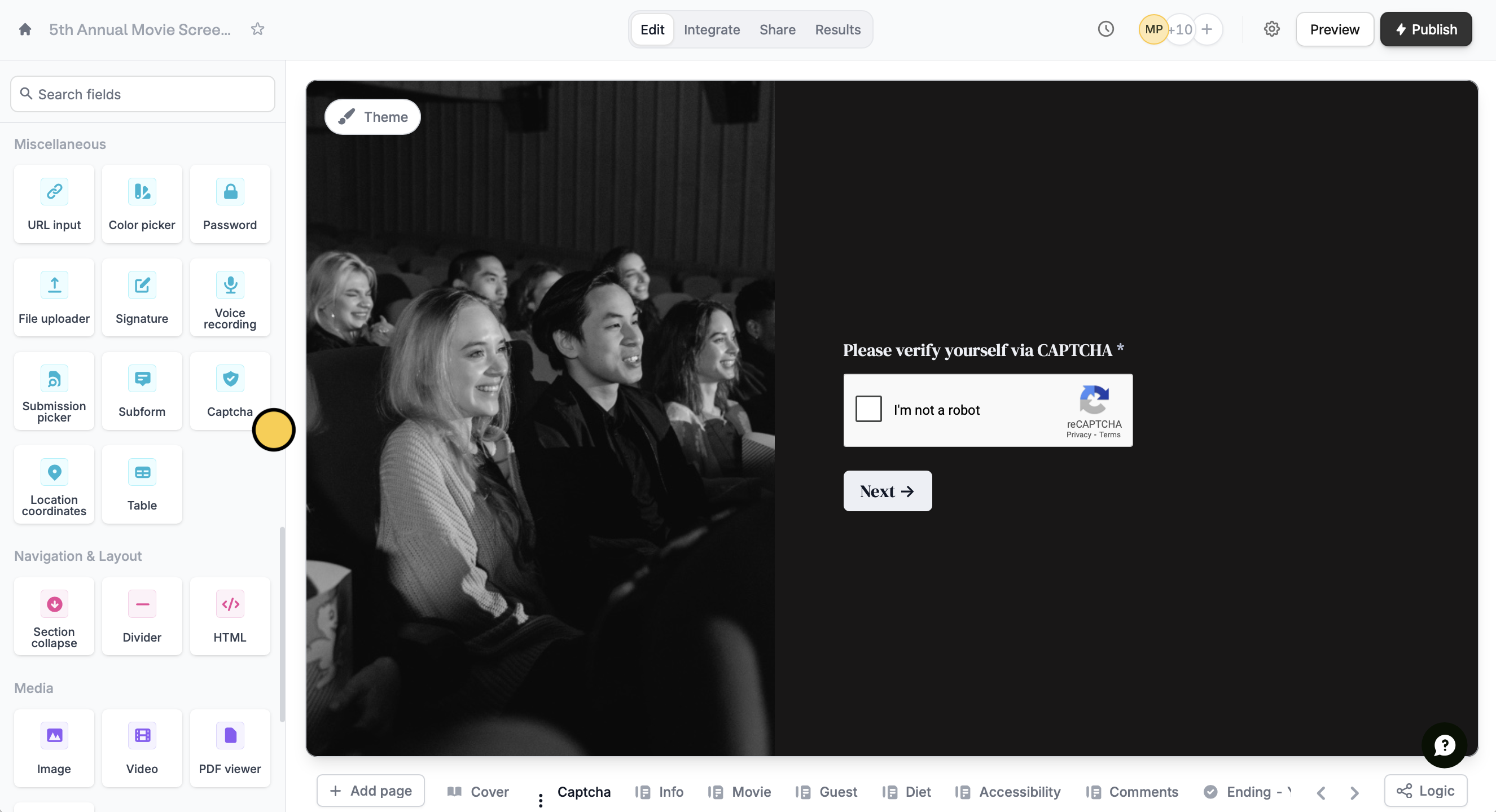
Publish and share your form. Respondents will now automatically be asked to verify themselves through this field.
