How to add a video
First, drag theVideo field onto your form.
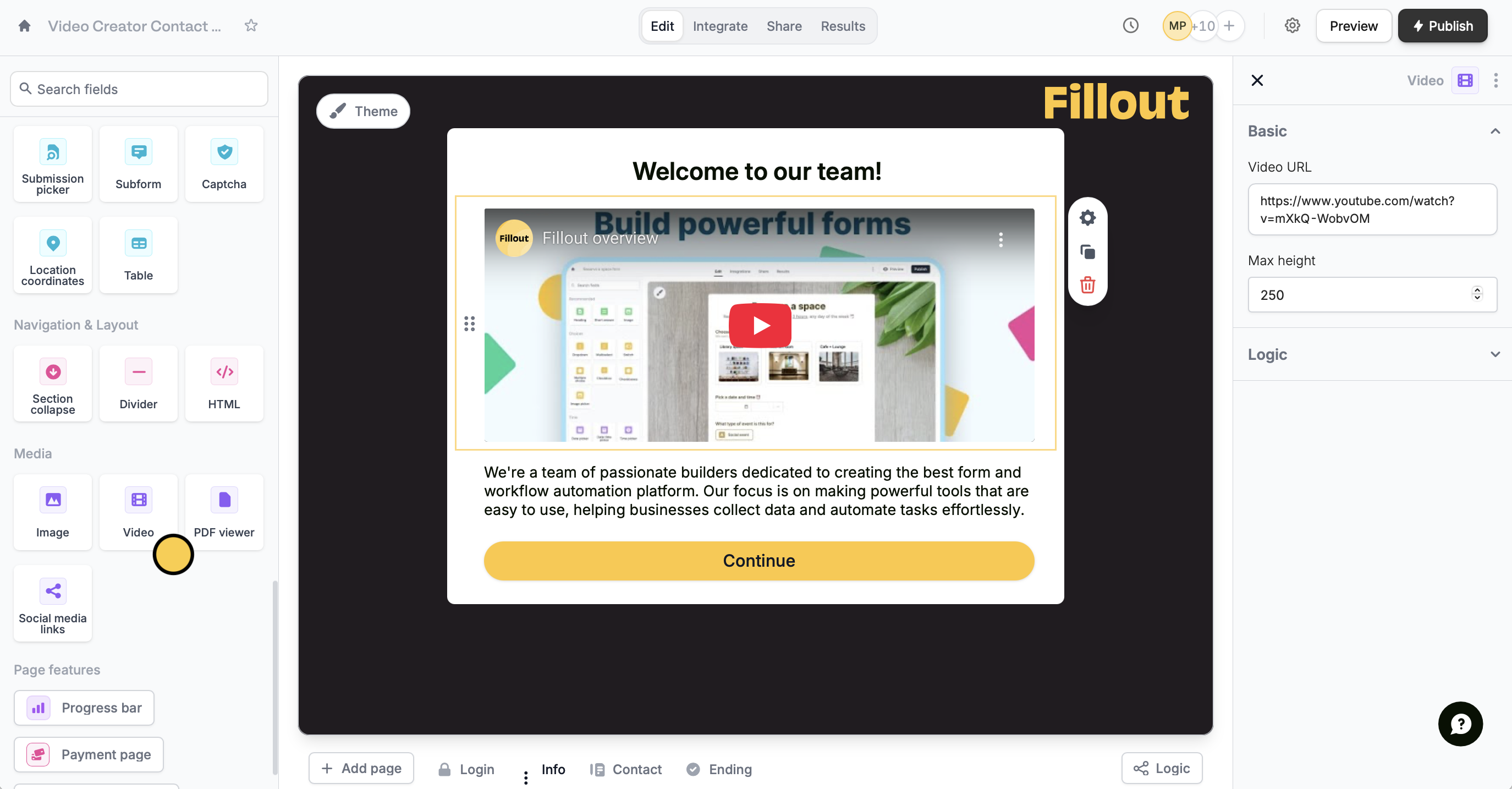
Let respondents upload a video
To collect video submissions from your respondents, simply click theFile uploader field in the left-hand panel. Check out our quick guide here.
Add a video anywhere in your form from YouTube, Vimeo or any video platform.
Video field onto your form.
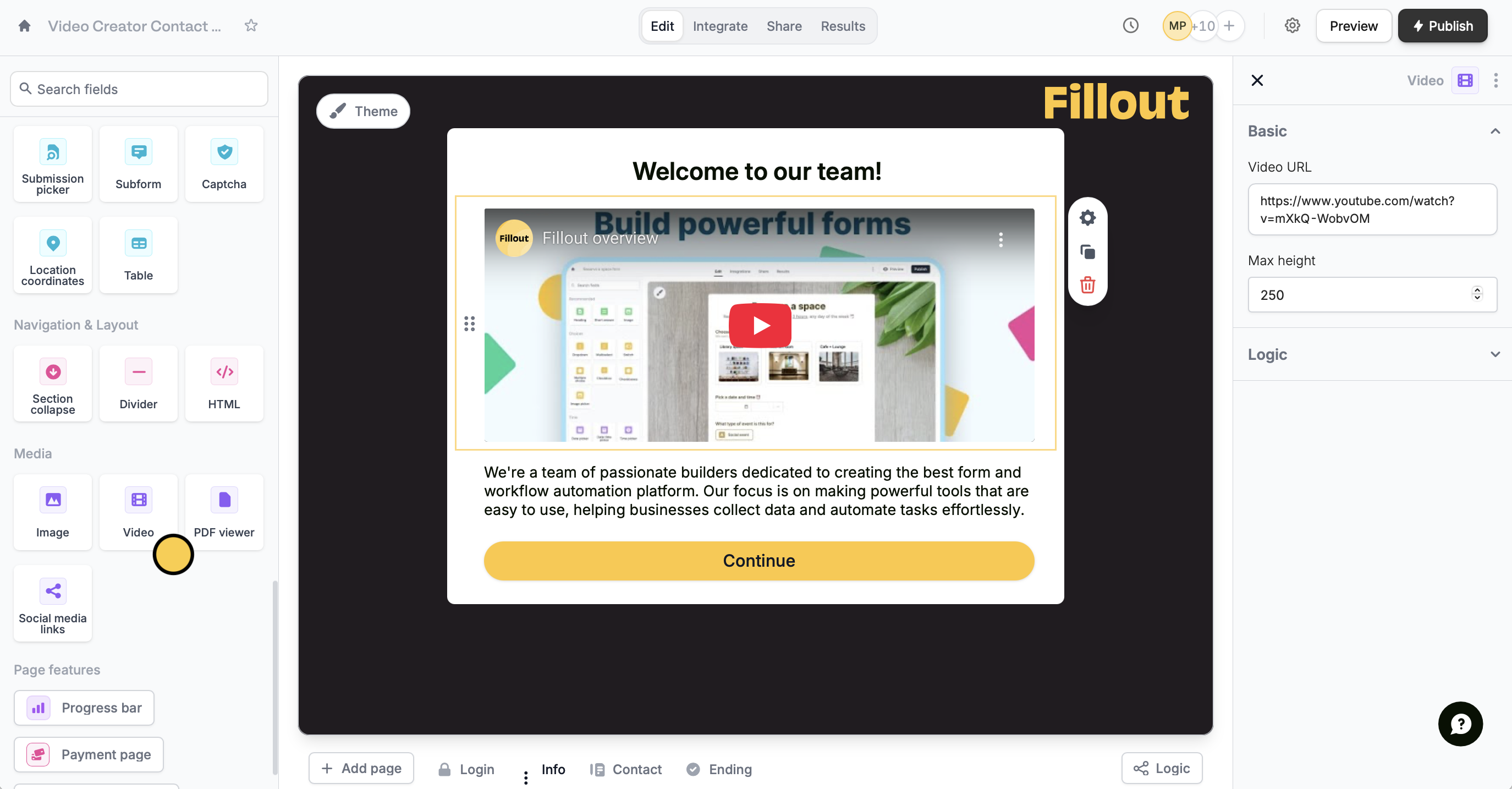
File uploader field in the left-hand panel. Check out our quick guide here.