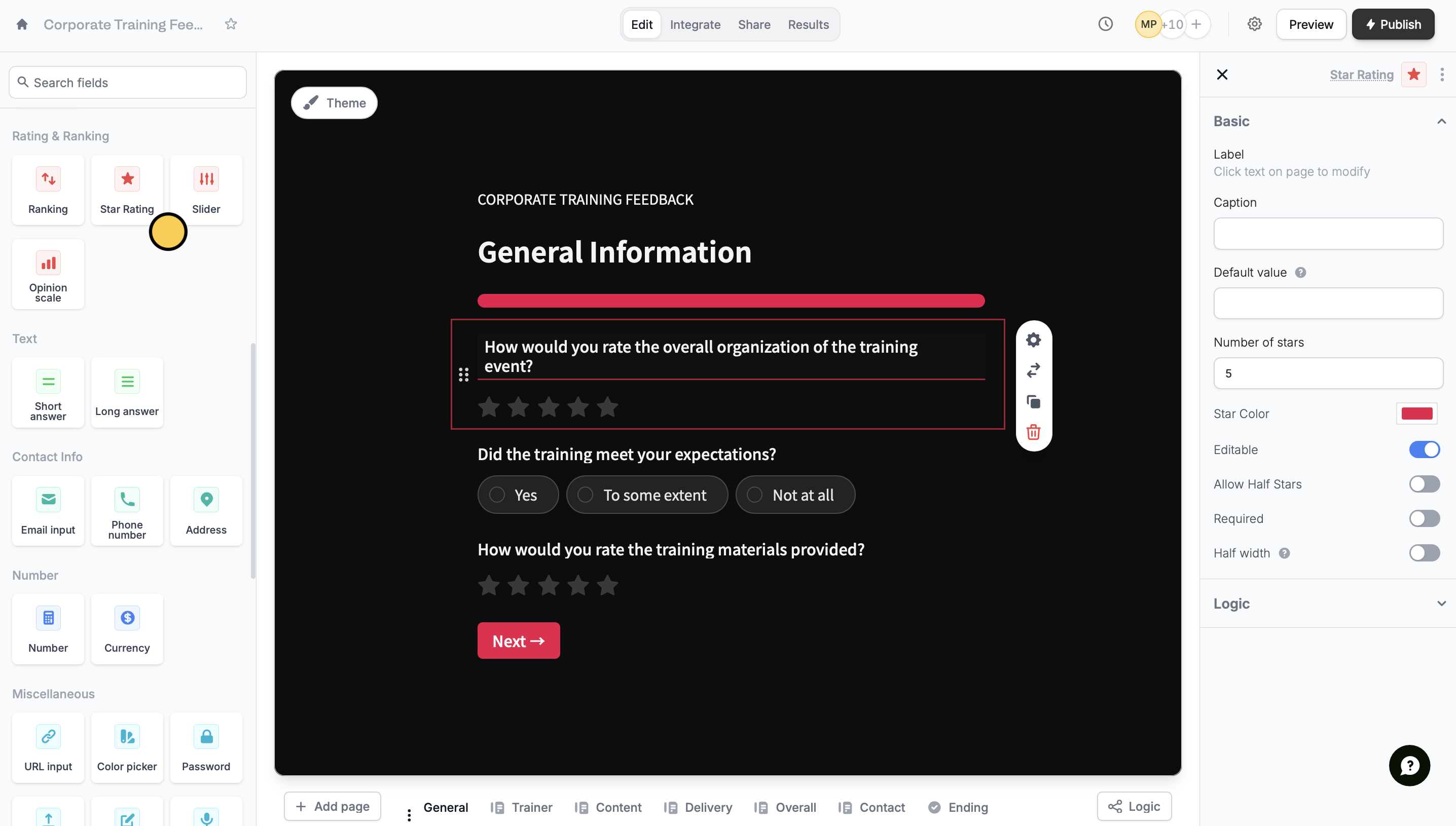How to add the rating field
Look for the Rating & Ranking section on the left hand-panel. Choose between three rating field types,Star rating, Slider, and Opinion Scale.
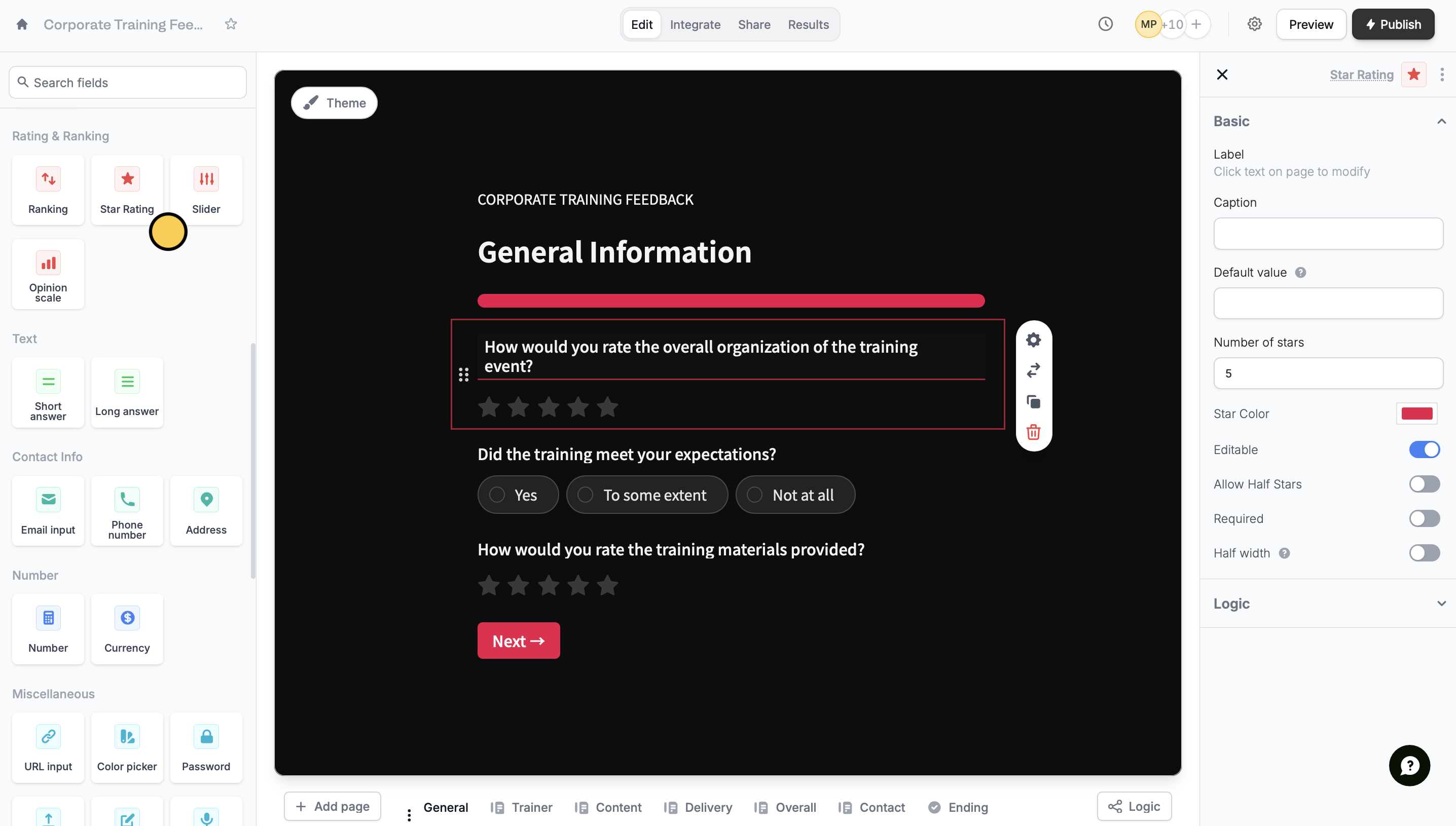
Allow respondents to score how good or bad a product, service, or other attribute is.
Star rating, Slider, and Opinion Scale.