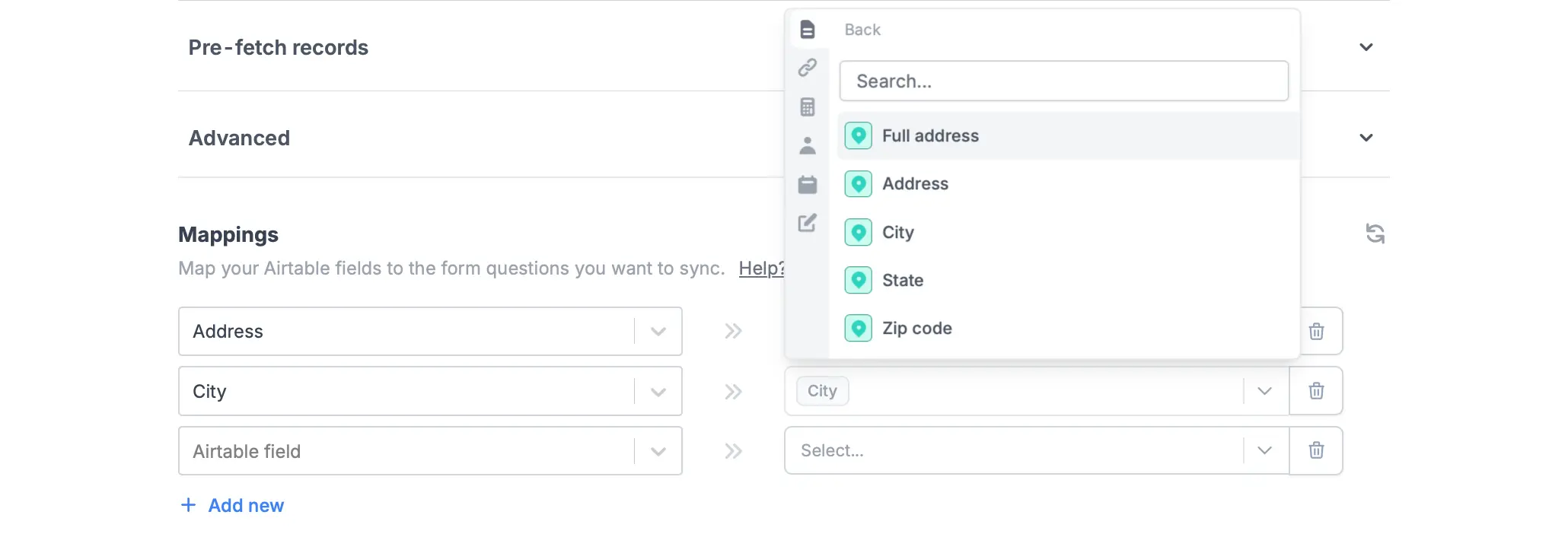How to add an address field
Simply drag theAddress field from the left-hand panel.
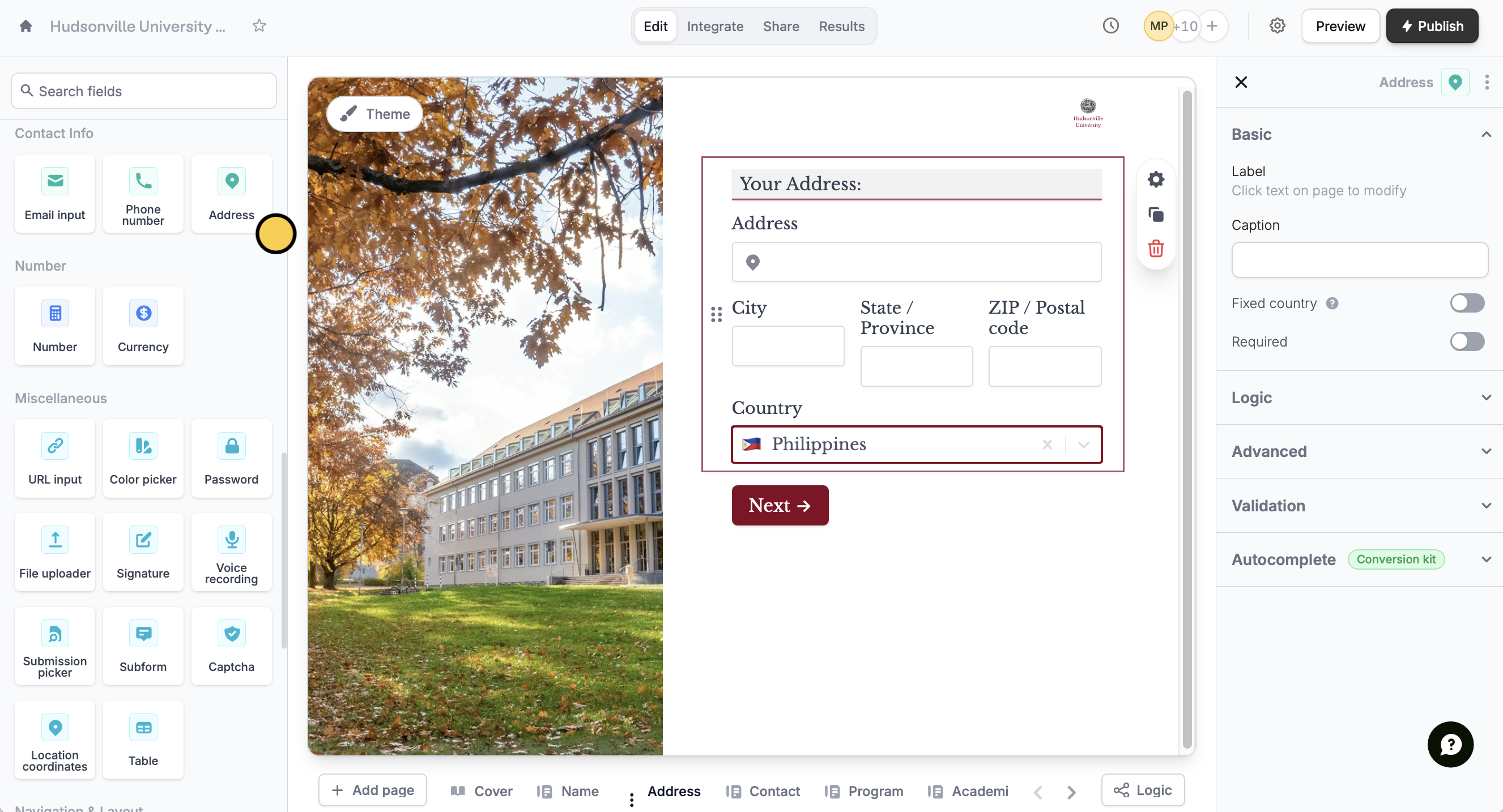
Fixed country switch.
Use Google Maps Autocomplete
Increase conversion rates and address accuracy by enabling Google Maps Autocomplete. Click the address field followed by its and toggle theAddress autocomplete switch in the right-hand panel at the bottom.
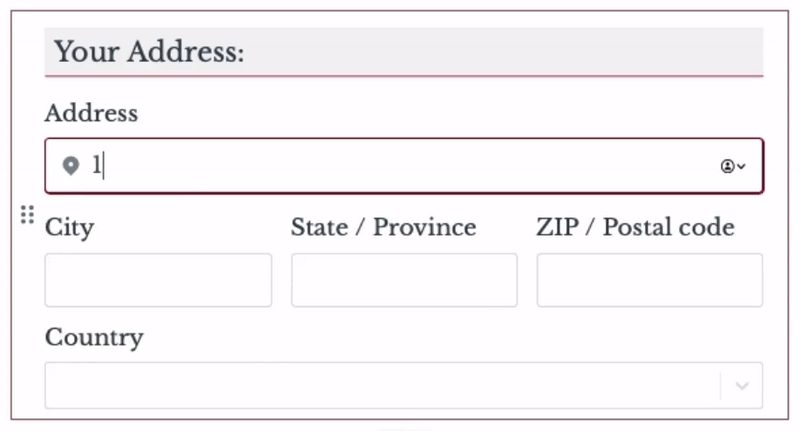
Google Maps Autocomplete is currently available on the Enterprise plan. For more details on pricing, click here. Contact [email protected] for details.
Mapping to Airtable, Notion and other databases
Select an integration
Click
Integrate in top menu and choose Airtable, Notion or another database. In this example, we’ll use Airtable.