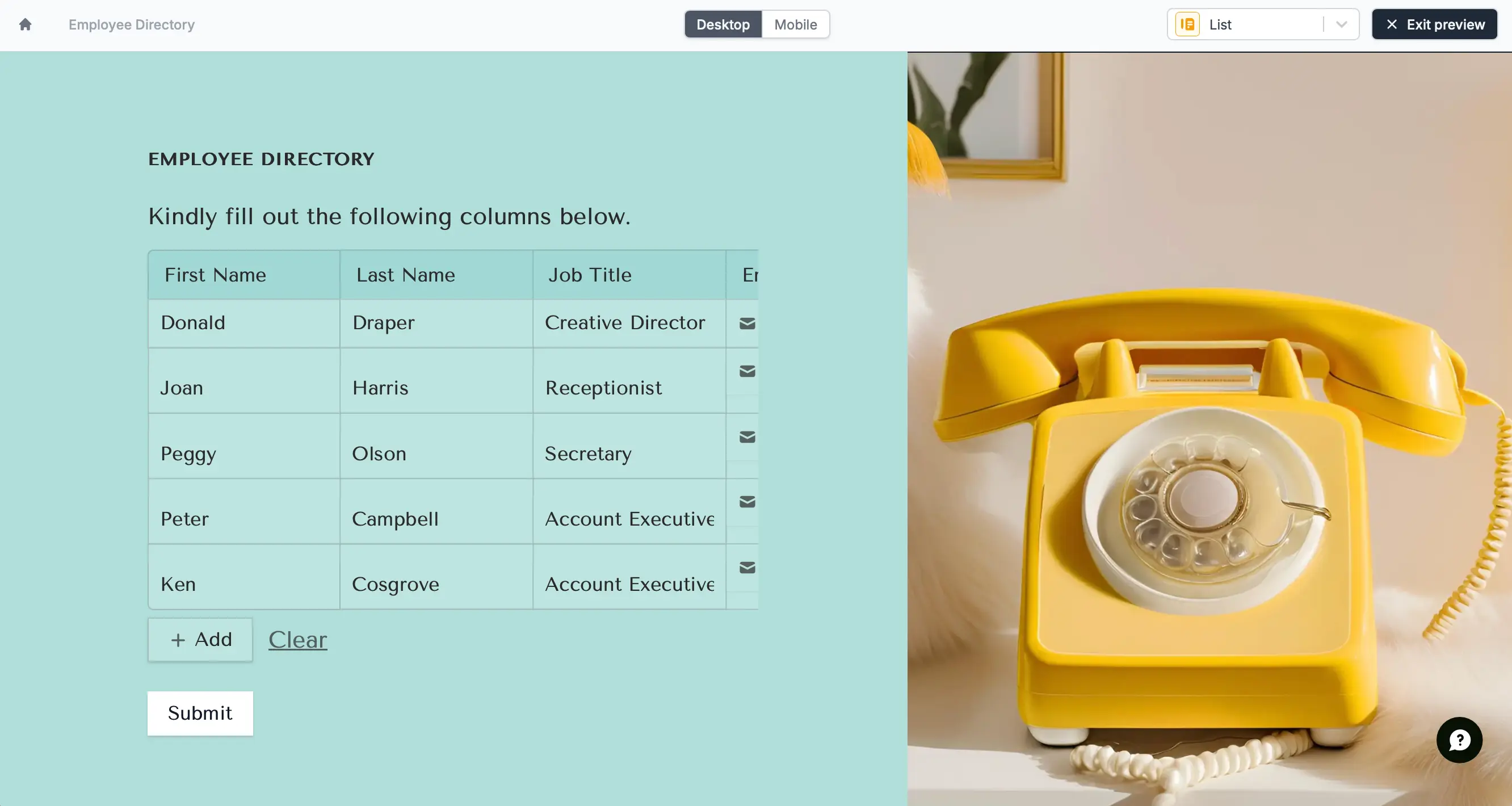Overview
Tables can be used to collect structured information in bulk across different field types. Common use cases include:- Collecting an order list
- Requesting an expense breakdown
- Creating a staff directory
How to insert a table
Add a table field
On the left-hand panel, look for the 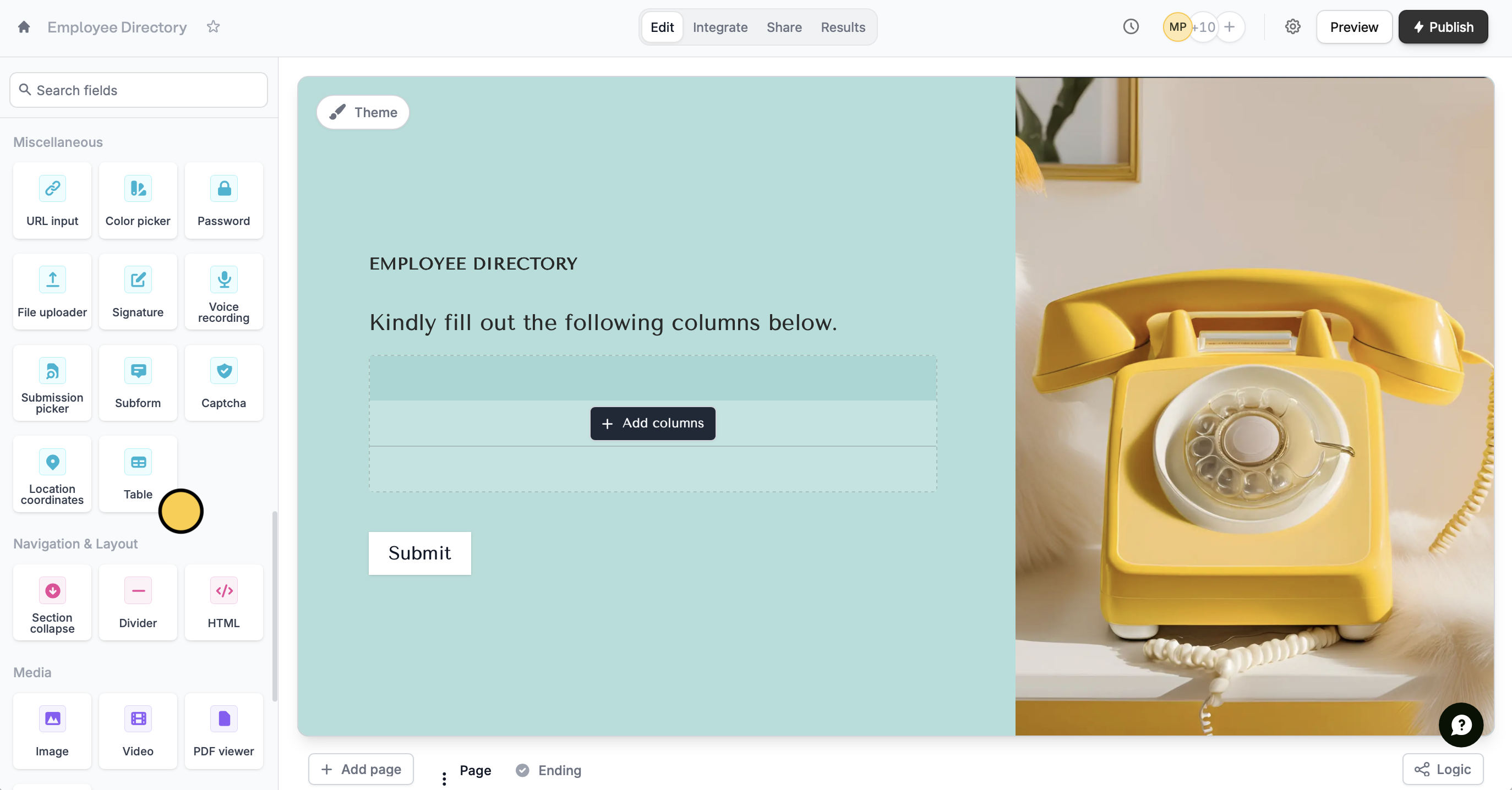
Table field. Click + Add column to ask a question or request for information.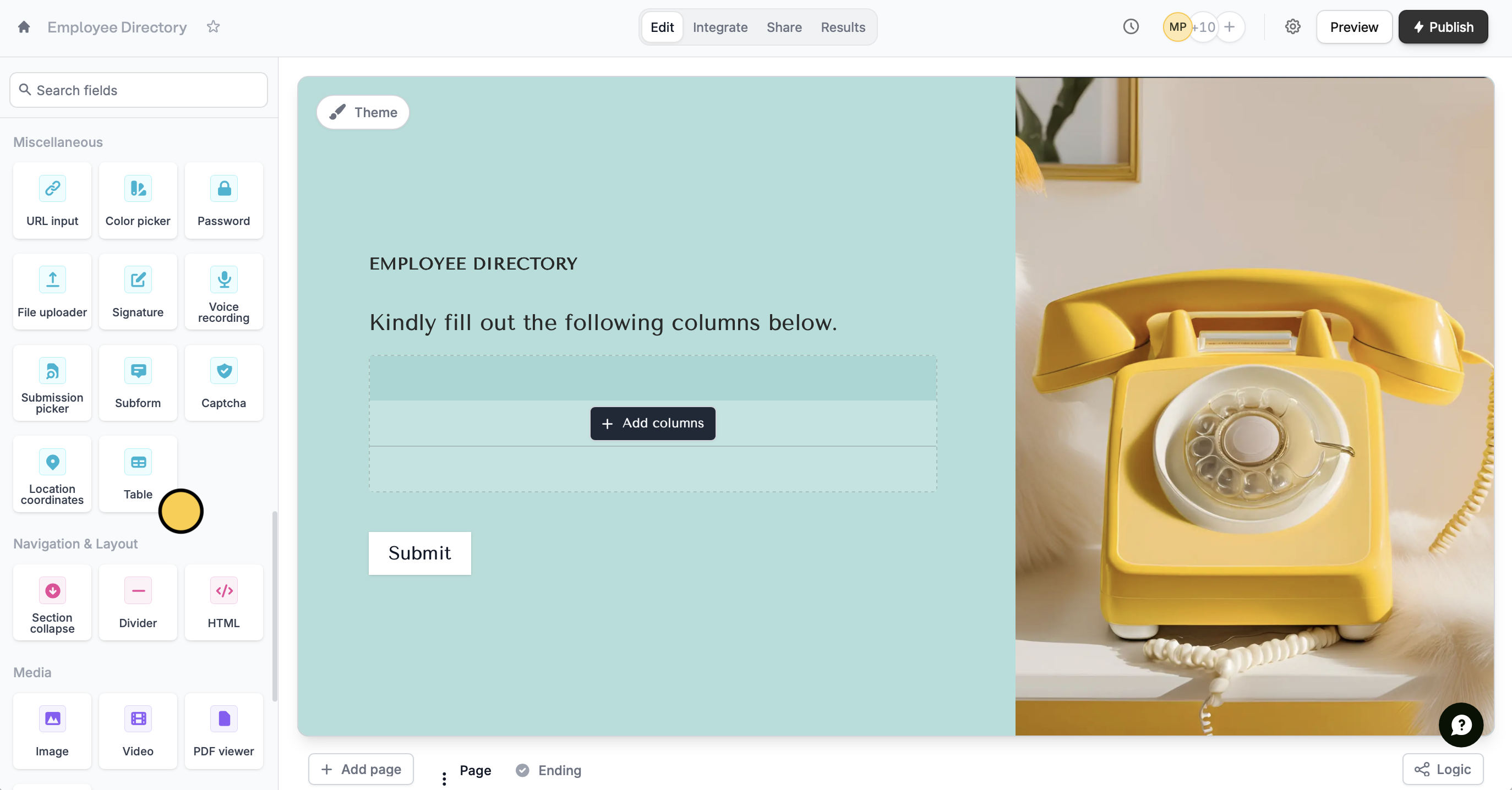
Choose your field types
Choose from 5 different field types: short answer, email input, date picker, dropdown, and number. The email input field will only accept valid email addresses.Reorder the columns by dragging them in the right-hand panel.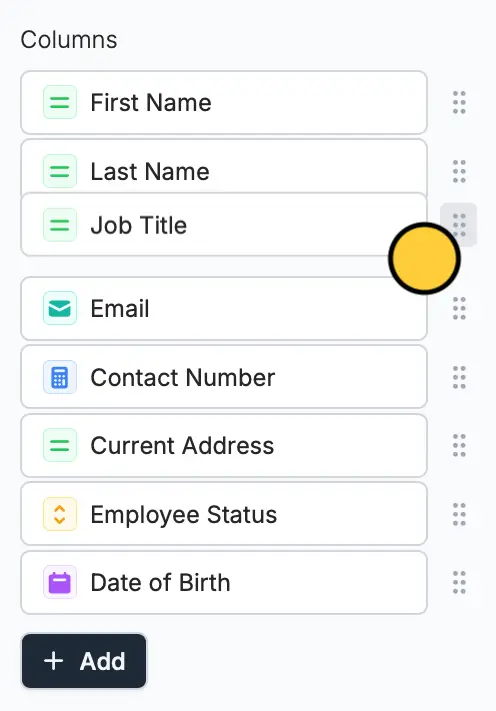
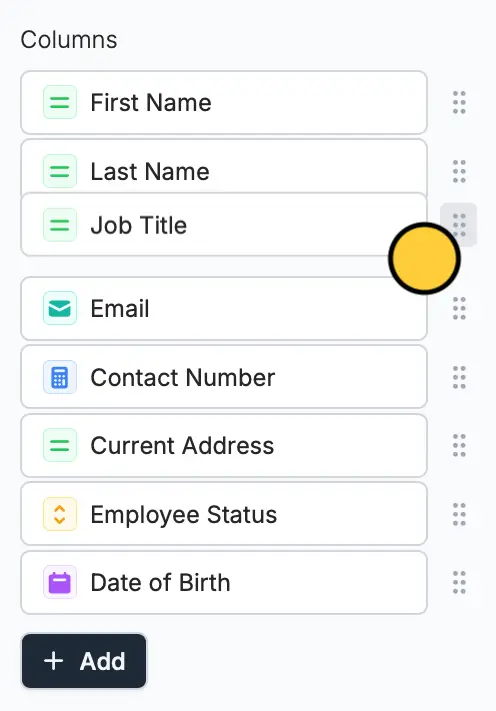
Reference the table (Optional)
You can also reference the table field by typing @ and selecting it from the choices.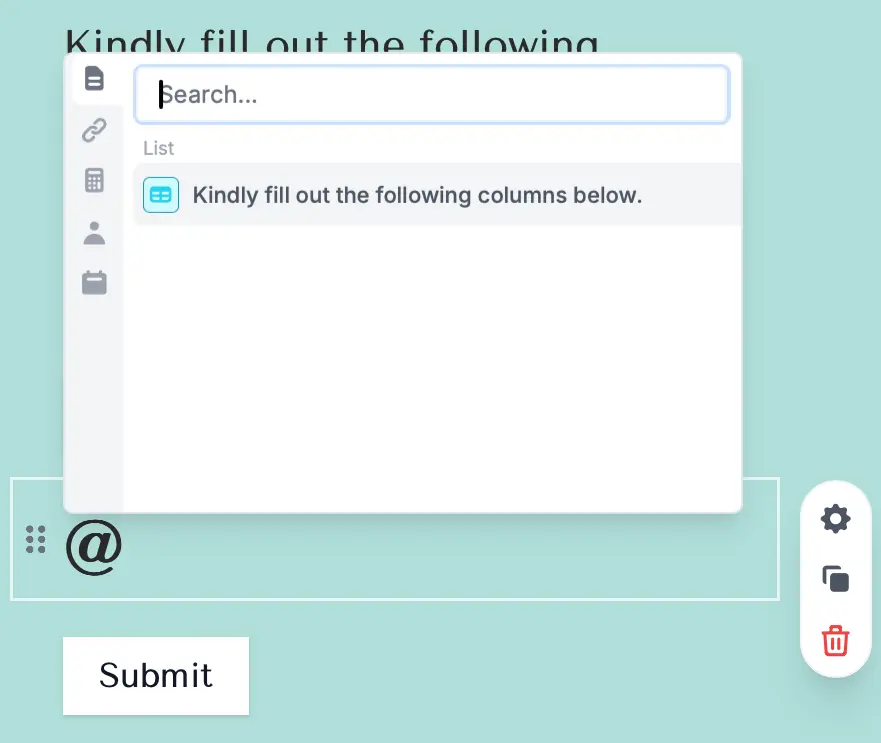
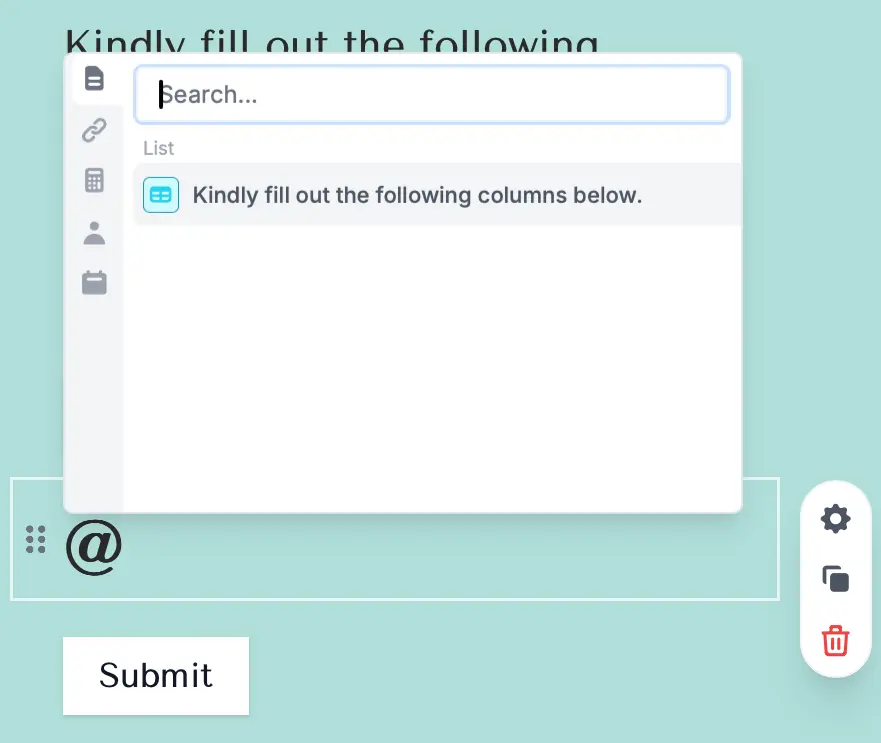
Table vs choice matrix
With a table, you can add different types of question fields, such as text, numbers, or dropdowns. In contrast, a choice matrix is limited to using only radio buttons for tasks like rating, comparing, or selecting options within a grid.