Enable duplicate prevention
Link your form to Airtable
In the 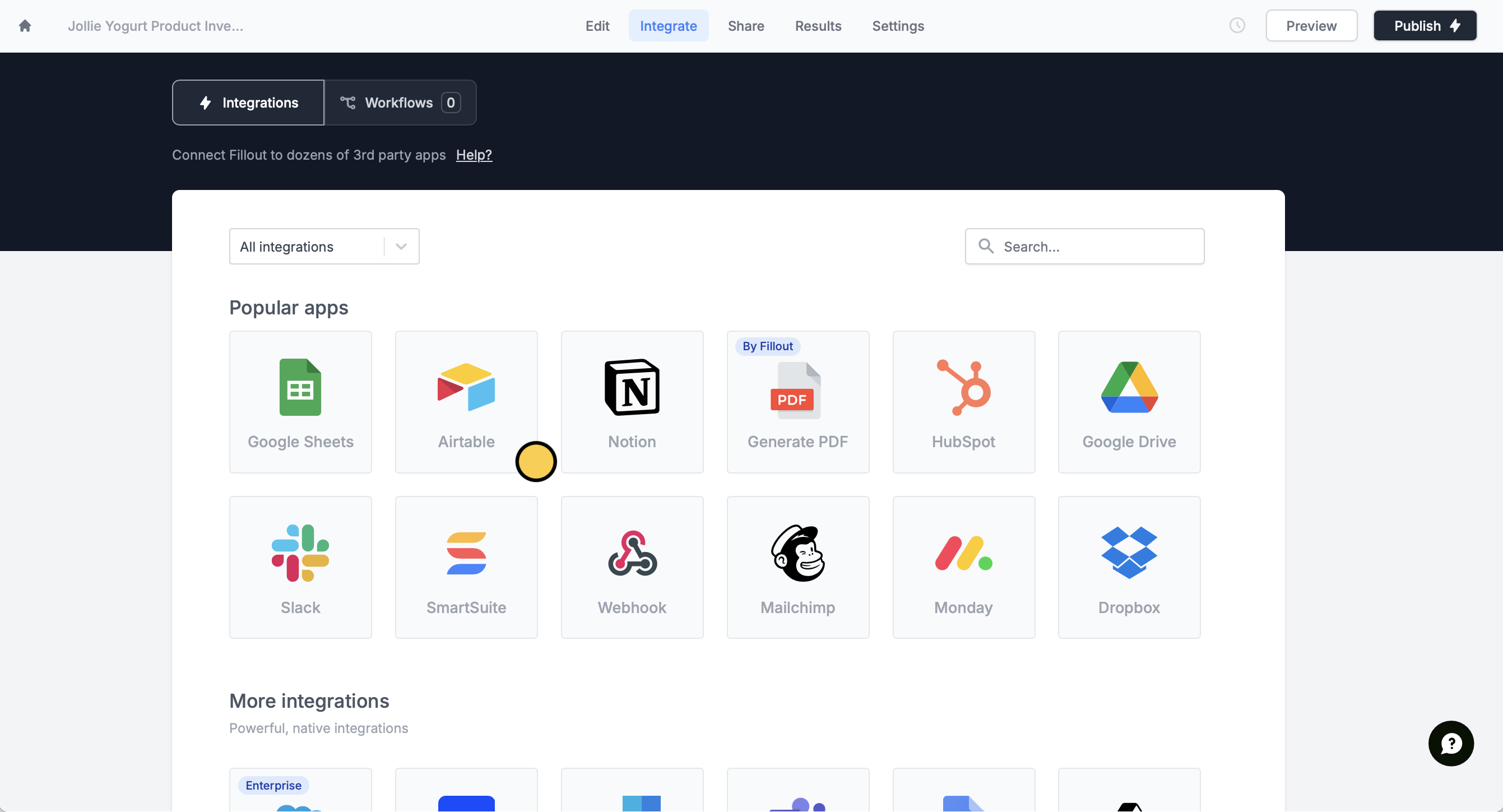
Integrate page, select Airtable. Then, connect to your Airtable account if you haven’t yet.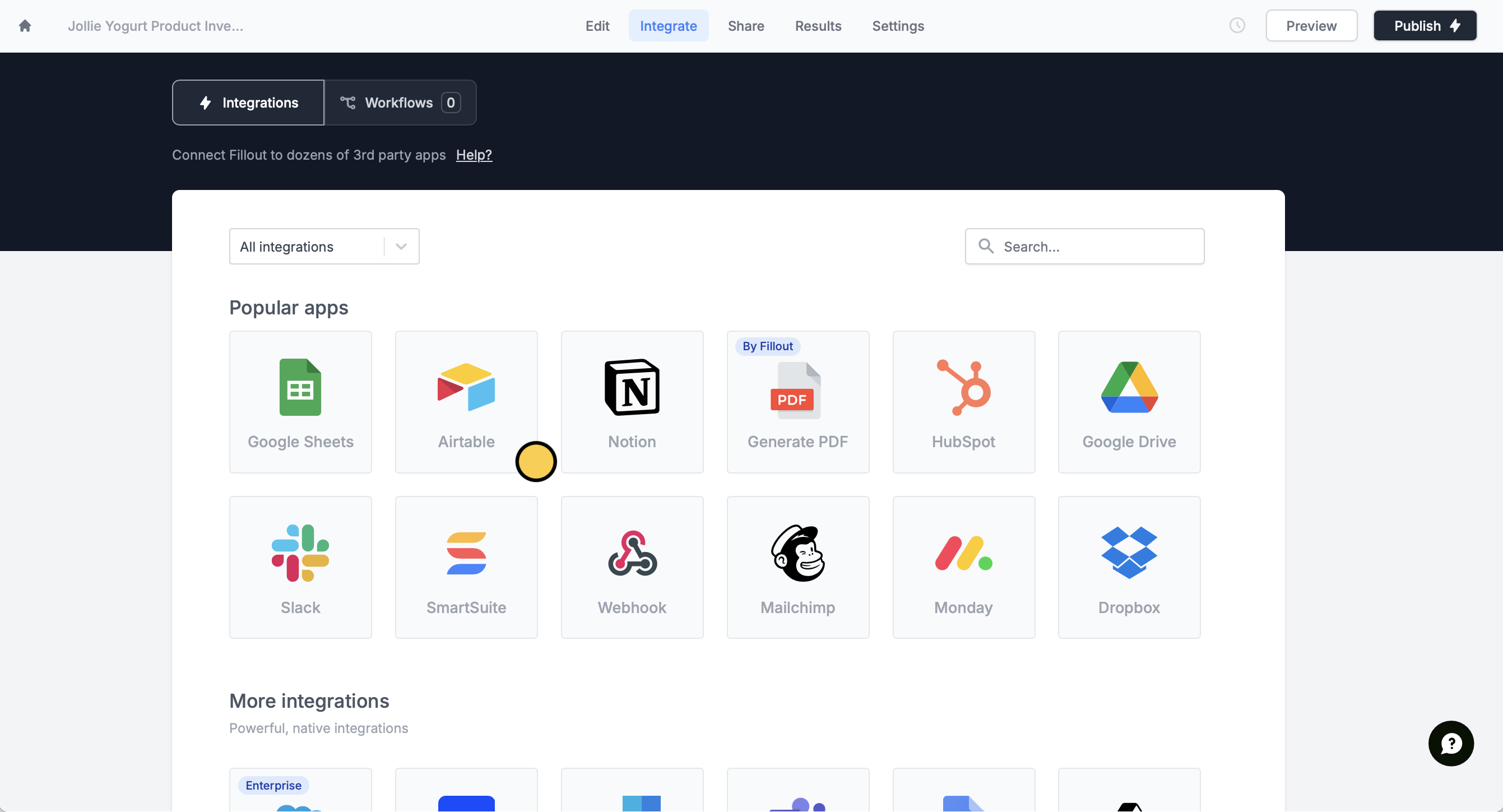
This feature is available to Business and Enterprise users. For more details on pricing, click here.
Turn on duplication prevention
Under Advanced, enable the 
Prevent duplicates? toggle.

